- Solutions
-
- File Server: Ransomware Protection
- File Server: File Copy
- File Server: Audit File Access
- File Server: Storage growth reporting
- Licensing/Pricing
- Contact
Setting AWS Credentials in PA Server Monitor is a slightly different than with other credential types. With AWS, you need to specify a Region and a Device Type, which is discussed below.
Credentials for all AWS devices are a CloudWatch Access Key ID and a Secret Access Key. These are created in the IAM service on a particular user on the Security Credentials tab. The user should belong to an IAM Group with CloudWatchReadOnlyAccess permissions. Creating IAM users and groups is not discussed in this document.
It is recommended to use a separate user account for monitoring. In addition, a single Access Key ID and Secret Access Key can be used to monitor all AWS resources from PA Server Monitor.
Once you have an IAM user account for monitoring, create a new Access Key. Note that each account can only ever have two Access Keys. If you ever want to create a new one you will need to first delete an existing Access Key.
Creating an Access Key is very simple - press the "Create access key" button.
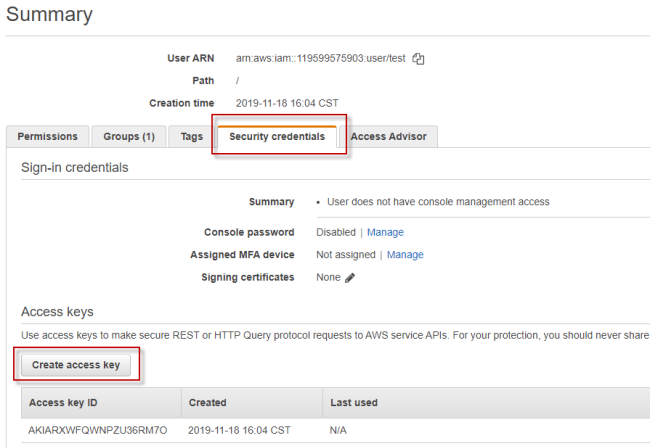
You will be shown the Access key ID and the Secret Access Key. Although you can retrieve the Access Key ID at any time, this is the ONLY time the Secret Access Key is shown, so it must be copied and input into PA Server Monitor at this time.
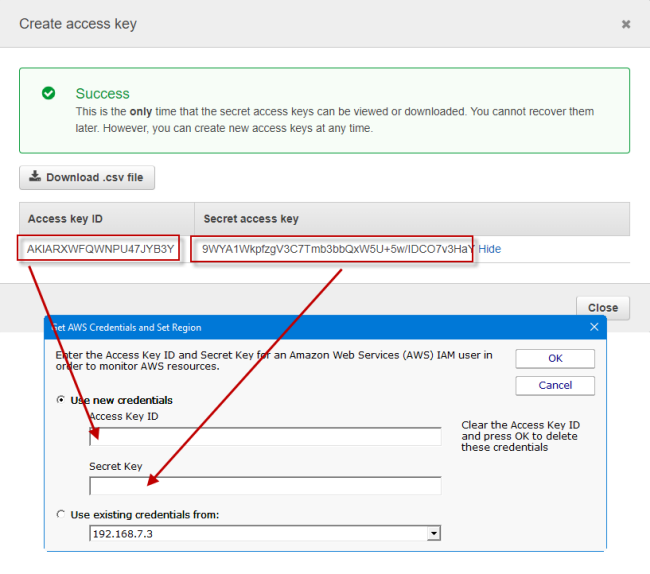
Unlike other monitored resources, with an AWS resource the AWS Region and it's type need to be set. This is done by selecting the appropriate selections from the drop down boxes.
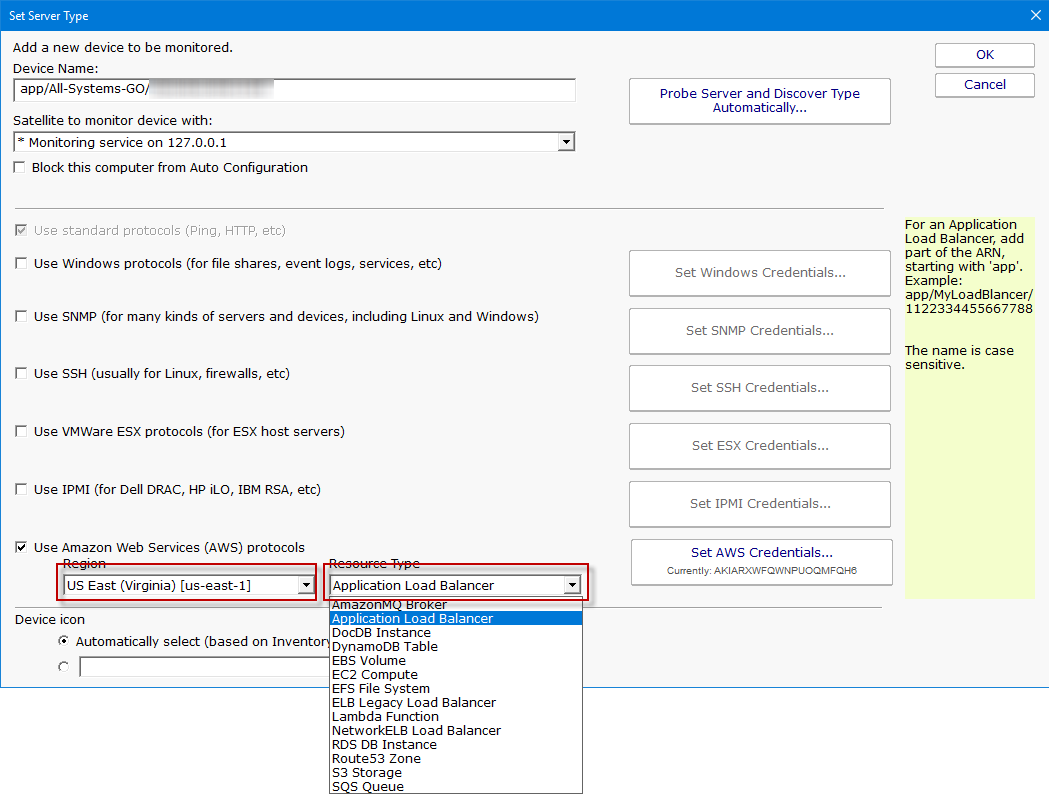
When adding an AWS resource for monitoring, you don't add an IP Address or Hostname but instead add the resource's AWS name. A hint box is shown in yellow to help you know what name to add for the currently selected Resource Type.
Once an AWS resource is added for monitoring, and it has credentials, a Region and Resource Type, you can create a Performance Counter to monitor the AWS CloudWatch counters that are available for that resource type.
You can see and update current credentials in the system via the Credential Manager.