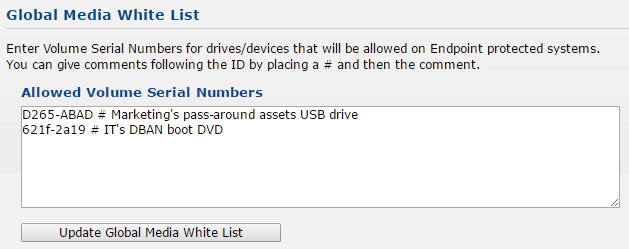- Solutions
-
- File Server: Ransomware Protection
- File Server: File Copy
- File Server: Audit File Access
- File Server: Storage growth reporting
- Licensing/Pricing
- Contact
File Sight Endpoints can be told to automatically eject any USB drive or CDs/DVDs that are not on the Global Media White List.
If an Endpoint doesn't have a setting, it will use the Global Default Setting as shown below.
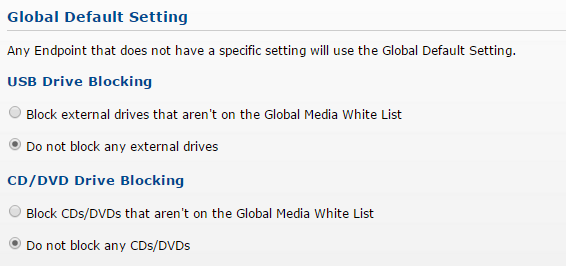
To change the setting for individual Endpoints, use the Endpoint Operations page.
If blocking is to be done, the USB drives/CDs/DVDs are checked against the Global Media White List. This is a list of Volume Serial Numbers from drives/discs that are allowed.
Volume Serial Numbers for drives can most easily be seen from a command prompt with the dir or vol commands.

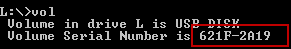
Enter the Volume Serial Number in the Global Media White List. Since that number doesn't help identify the drive/disc, you can add a comment after it with the # symbol.