- Solutions
-
- File Server: Ransomware Protection
- File Server: File Copy
- File Server: Audit File Access
- File Server: Storage growth reporting
- Licensing/Pricing
- Contact
The File Sight Endpoint helps detect files being copied from a server. However, it can't help with this assignment if it isn't running. The Endpoint Alerts help you ensure the Endpoint service is up and running properly.
These settings are accessed in the Endpoint Alert Settings node in the Console.
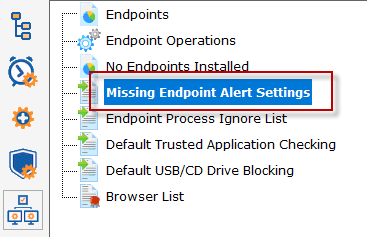
The first decision is how you want to be alerted if an Endpoint is not communicating with the PA File Sight installation. A list of notification actions that you've already defined is shown. Simply check or uncheck any entry that is available to you.
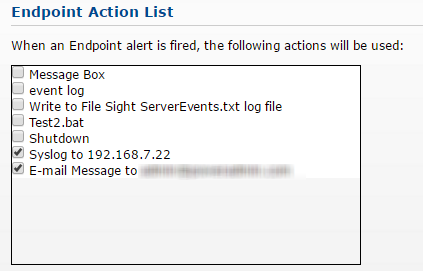
Endpoints don't have specific alert settings initially. So they will use the Global Default Setting that is shown. The third option prevent receiving alerts if an Endpoint isn't communicating because the client computer has been turned off.
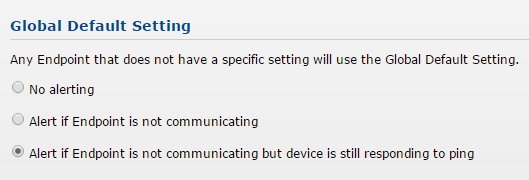
To specify different settings for specific Endpoints, use the Endpoint Operations page.