- Solutions
-
- File Server: Ransomware Protection
- File Server: File Copy
- File Server: Audit File Access
- File Server: Storage growth reporting
- Licensing/Pricing
- Contact
The All-Systems-GO 'monitor' is a monitor in name only. It is actually a way to get your monitoring installation to check in to the All-Systems-GO service (a free service) to make sure if anything happens with your monitoring server, or the infrastructure/environment that it uses, you find out about it. It's a monitor for the monitor.
The All-Systems-GO Monitor is a Global Monitor, and only one ever needs to be created.
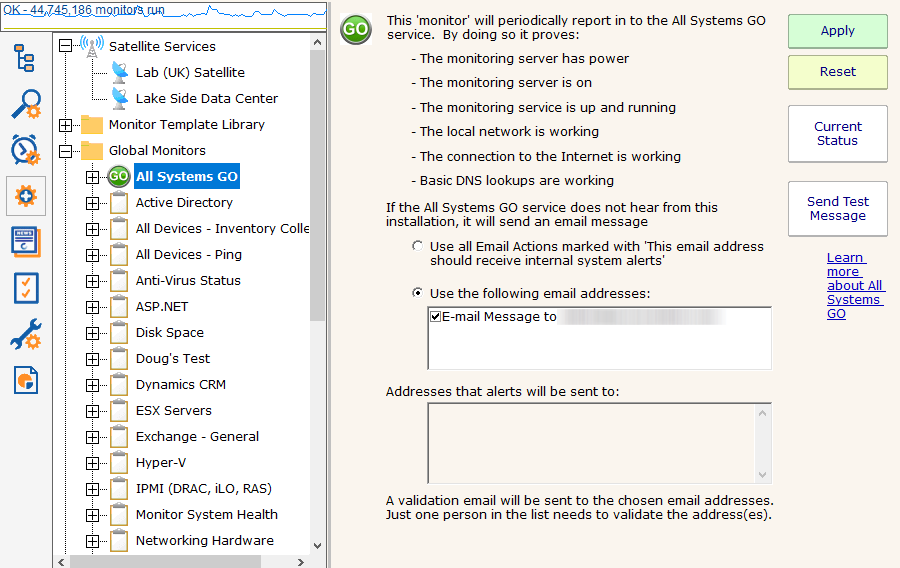
The only thing to configure in the monitor are which email addresses (from email actions) should be emailed if the monitoring service does not check in with the All-Systems-GO service.
When the monitor is setup, an activation email will get sent to the email addresses that were specified. Just one of those addresses needs to click the link in the activation email to indicate this installation is particating in All-Systems-GO. Email actions can be added or removed from this configuration screen to control which email addresses would receive notifications should the installation not check in.
The Current Status button indicates if this installation is successfully connecting to the All-Systems-GO service.
The button colors indicate the connection status with the All-System-GO service:
Pressing the Current Status button will display more details, as well as the most recent times and email addresses where alerts were sent.
If the link in the activation email mentioned above was never clicked, pressing the Current Status button will trigger another email to get sent out.