- Solutions
-
- File Server: Ransomware Protection
- File Server: File Copy
- File Server: Audit File Access
- File Server: Storage growth reporting
- Licensing/Pricing
- Contact
The Dial-up Connection action dials and connects a Windows Dial-up Networking Connection.
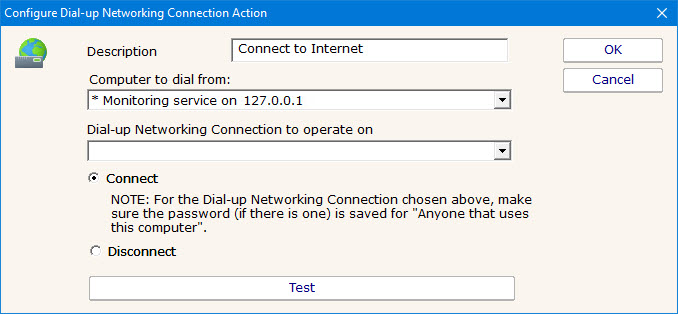
Previous to configuring this action, you need to manually create and configure the Dial-up Networking Connection in Windows. This typically involves specifying a phone number to dial, a modem to use, and a username and password to send to the ISP.
Also note that this action can dial a Dial-up Networking Connection that is created on the Central Monitoring Service, or on a remote Satellite. Naturally the Dial-up Network Connection must be created at the location that you want to dial it.
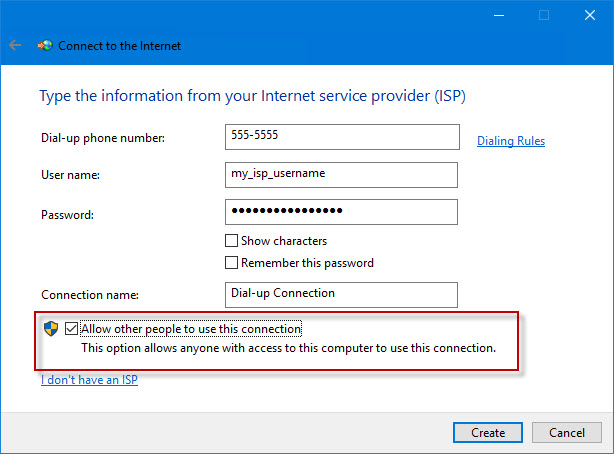
When you create the Dial-up Networking Connection, it is important that you save the username and password, and save it for "Anyone who uses this computer" since the account used to run the monitoring service will very often not be the same account that is used when the Dial-up Networking Connection is created.