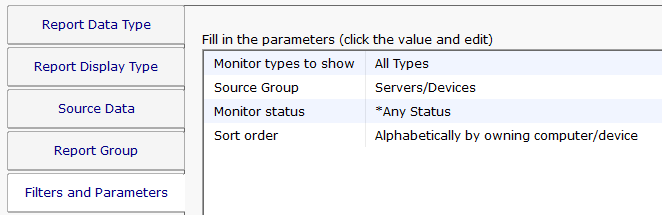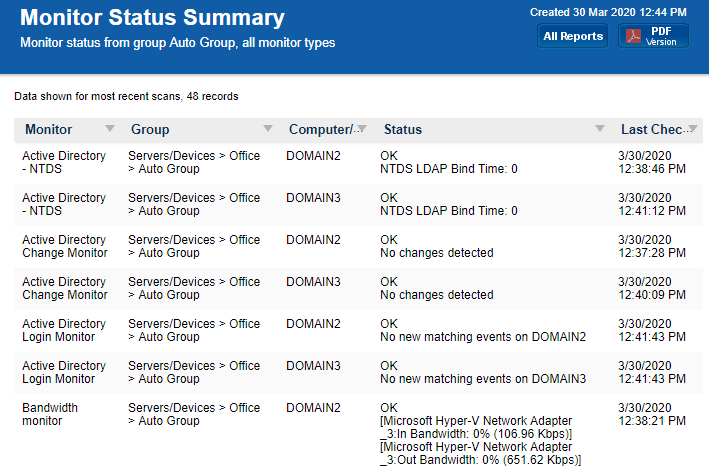- Solutions
-
- File Server: Ransomware Protection
- File Server: File Copy
- File Server: Audit File Access
- File Server: Storage growth reporting
- Licensing/Pricing
- Contact
This report lets you quickly see the current status of a set of monitors you define.
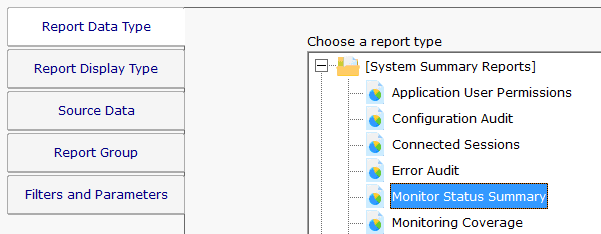
This monitor has the standard report tabs: Report Display Type, Source Data, and Report Group tabs as the rest of the monitors, and as usual, the most important settings are on the Filters and Parameters tab.
You can choose to see all monitors that are in error, or that have a specific status (those in Dependency Not Met for example), or even a specific monitor type. The filters will work based on monitors that are within a specific group that you select.