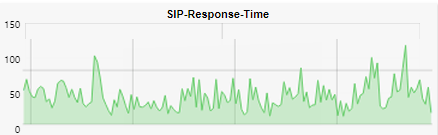- Solutions
-
- File Server: Ransomware Protection
- File Server: File Copy
- File Server: Audit File Access
- File Server: Storage growth reporting
- Licensing/Pricing
- Contact
We offer a free utility named SIP-Ping which can be used from the command line to ping a SIP endpoint.
You can use a Plugin Monitor along with this utility to do a SIP protocol ping to your SIP server and endpoints.
Create the Plugin Monitor, and set the top value to "A Windows program/script".
The full path will be something like this:
Note that $DEVICE_NAME$ will be replaced with the name of the device that the monitor is attached to.
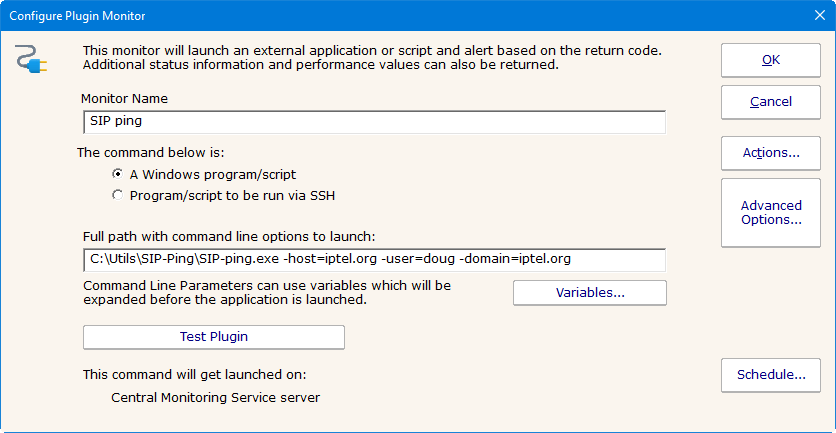
You should NOT use the -verbose option as that outputs in a format that is incompatible with the plugin reader.
You CAN use the other optional parameters to fit your needs (-UseTCP, -port, -strict, -threshold, etc).
With this monitor in place, you can add a
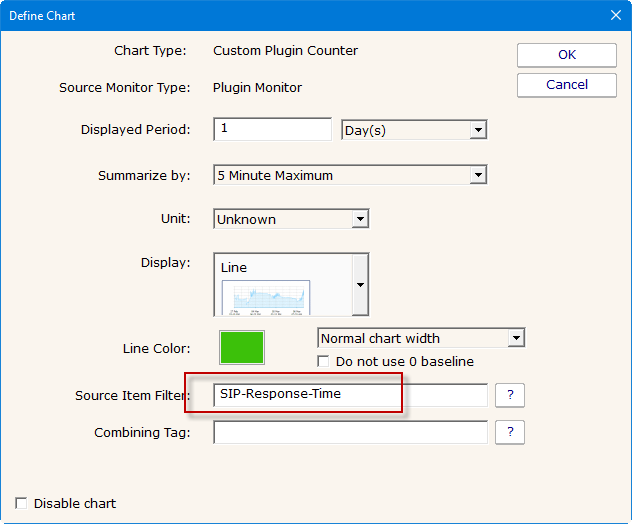
After the monitor has been running for a while, you'll start seeing a chart like the one below.