- Solutions
-
- File Server: Ransomware Protection
- File Server: File Copy
- File Server: Audit File Access
- File Server: Storage growth reporting
- Licensing/Pricing
- Contact
Adding monitors to an existing computer is very easy. Select the computer in the navigation pane and right click. Select the "Add New Monitor..." menu item.
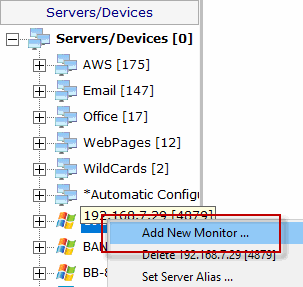
You will be shown the dialog below with all available monitors for your product and license (note that they may not be the same ones pictured).
Once you select a monitor, you will be shown that monitor's configuration dialog.
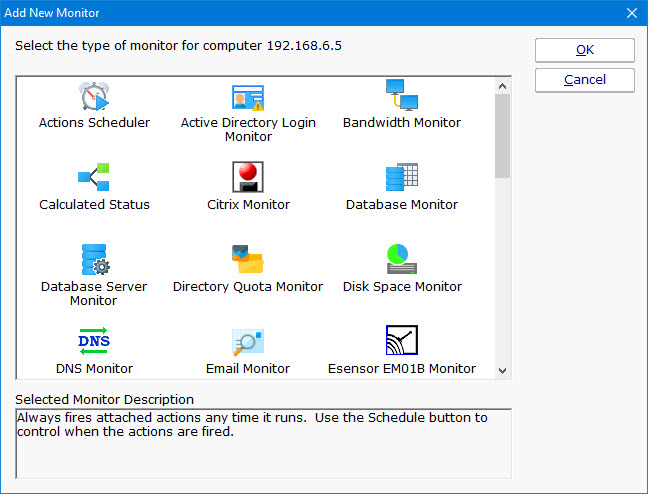
Choose the type of monitor that you want and press OK. The monitor's configuration dialog will then be shown.