- Solutions
-
- File Server: Ransomware Protection
- File Server: File Copy
- File Server: Audit File Access
- File Server: Storage growth reporting
- Licensing/Pricing
- Contact
The Write to Event Log Action writes details of a monitor's findings to the Windows Application Event Log.
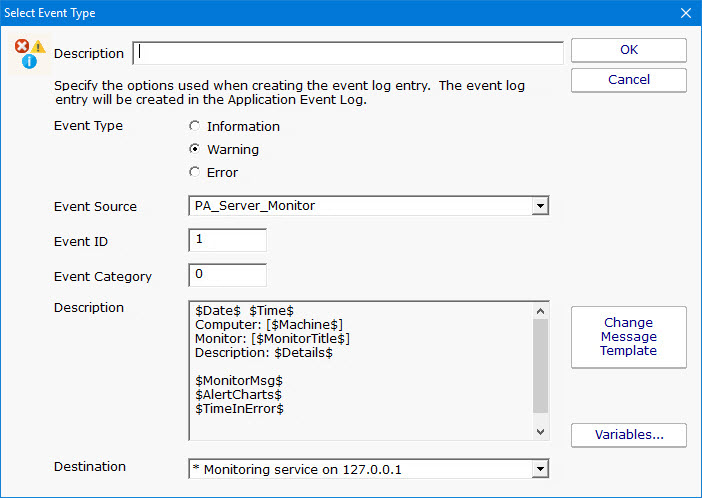
You can specify whether to write the event as an Error, Warning or Information event, the Source, ID and Category to use, and specify the event description.
The event will be written to the specified monitoring service's Application Event Log.