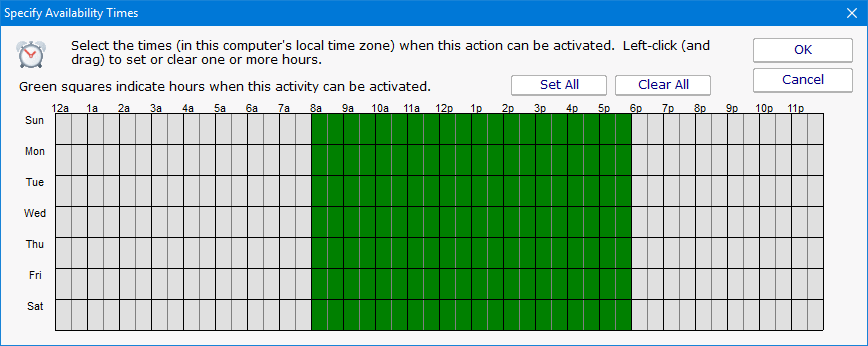- Solutions
-
- File Server: Ransomware Protection
- File Server: File Copy
- File Server: Audit File Access
- File Server: Storage growth reporting
- Licensing/Pricing
- Contact
Action Lists are useful for creating a standard notification pattern for monitors. Possible ideas for actions lists:
Action Lists are normal system actions that can be added to any monitor. The only configuration needed is to add the actions that will be called by this action when it is called.
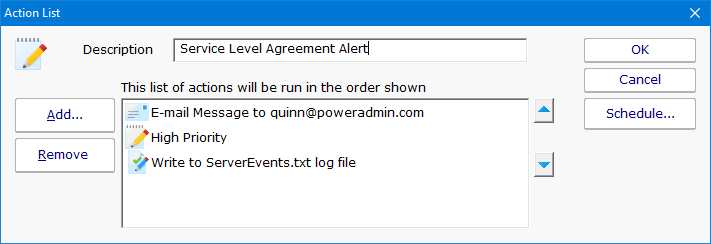
For an example monitor below, the action list shown above is assigned to this monitor and many others like it. When any of these monitors detects a problem, they will run all of the actions defined in the "Service Level Agreement Alert" action list.
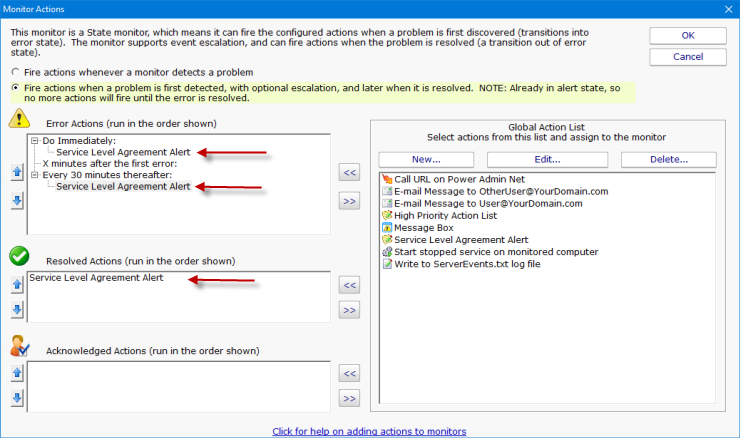
If the action should not be used 24/7 you can use the Schedule button to specify when notifications should be sent to the given pager. On off hours the action acts as though it isn't configured at all. The dark green below indicates 'on hours' and the lighter grey specifies 'off hours'.