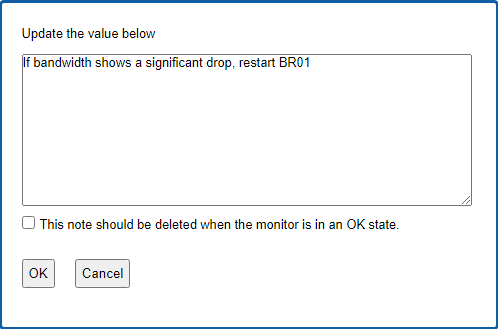- Solutions
-
- File Server: Ransomware Protection
- File Server: File Copy
- File Server: Audit File Access
- File Server: Storage growth reporting
- Licensing/Pricing
- Contact
Sometimes it's useful to add notes to a monitor, perhaps to let other technicians know the status of a problem, or a hint about how to fix a reoccuring problem.
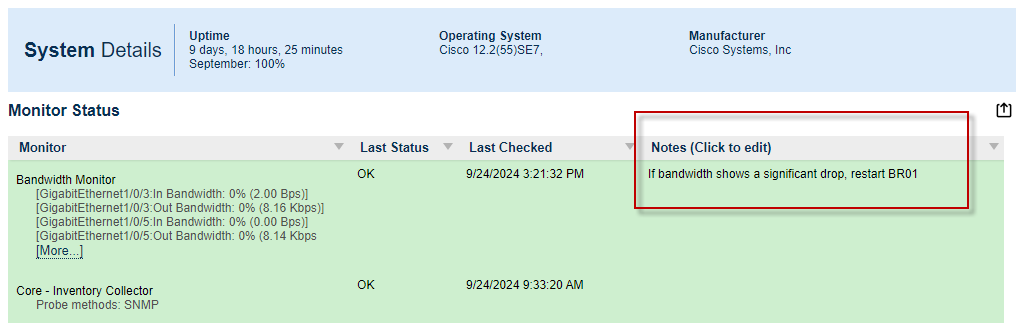
Monitor notes can be easily enabled by right-clicking Servers/Devices and choosing Report Settings > Server Reports. Then double-click on the Monitor Status block.
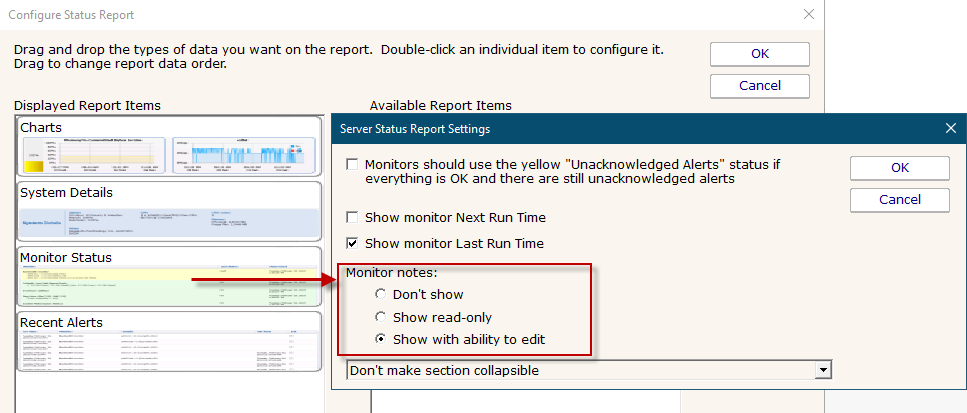
The notes can be editable or read-only. When the note is created it can be marked to automatically clear when the monitor transitions back to an OK status. This makes it easy to add investigative notes that won't be needed later.