- Solutions
-
- File Server: Ransomware Protection
- File Server: File Copy
- File Server: Audit File Access
- File Server: Storage growth reporting
- Licensing/Pricing
- Contact
PA File Sight can use rule-based automatic monitor configuration, which makes configuring monitors for your environment almost effortless.
Enabling or disabling Automatic Configuration has some big effects. Read more here...
A list of Dynamic Server List monitors are created automatically in the Global Monitors list. A list of monitor templates are also created in the Template Library.
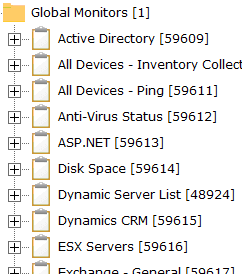 | 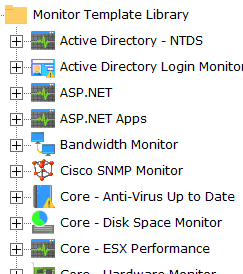 |
The Dynamic Server List monitors are setup to detect specific server types. In addition, they ignore any servers that are tagged as being blocked from Automatic Configuration (more on that below).
The Windows Server rule which will be applied to all computers that are marked as being Windows is shown below.
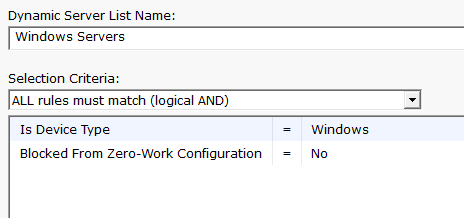
If there are any servers that match this rule, the Dynamic Server List is configured to create a new Dynamic Group that contains the matching servers. In addition, a list of templates will be added as Power Templates to the new dynamic group.
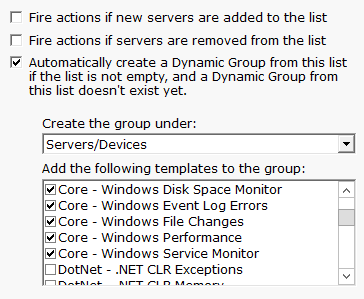
The dynamic groups that are created will all be placed in a group named "*Automatic Configurations" (the asterisk in the name causes the group to get sorted to the bottom). This group will be created at the top level under Servers/Devices. The group can be renamed and moved under other groups if desired. The dynamic groups inside it (based on the Dynamic Server Lists) should not be moved out of the Automatic Configuration group.
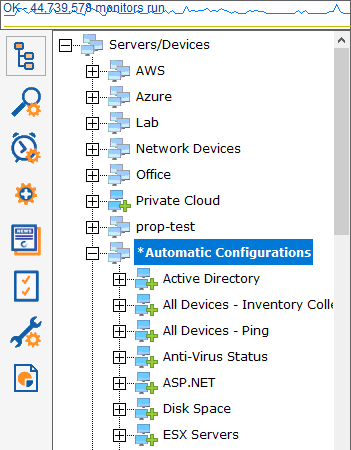
As servers/devices are added to these groups, the normal operation of copying Power Templates to the servers/devices will take place. That is automatic configuration.
Note that monitor templates are copied from the Template Library to the Dynamic Groups. You can make changes to the templates in the Dynamic Groups and the changes will propagate to the servers/devices. Changes made to the templates in the Template Library will not propagate anywhere.
Over time as servers are added to the monitor system or installed software changes, the global Dynamic Server Lists will automatically update, which will cause the Dynamic Groups to update, which leads to monitor templates being added or removed as needed.
You may have one or more servers that you don't want automatic configuration to apply to. You can set a "Block Automatic Configuration" flag on individual servers via:
The same options above can also be used to unblock Automatic Configuration.
Automatic Configuration is a concept that you can use as well. All it requires is adding some monitor templates to the global Template Library, and then adding a Dynamic Server List that will decide which servers/devices those templates should be applied to.
Watch the training video How to Configure a Dynamic Server List Monitor.