- Solutions
-
- File Server: Ransomware Protection
- File Server: File Copy
- File Server: Audit File Access
- File Server: Storage growth reporting
- Licensing/Pricing
- Contact
The steps below will show you how to change Google settings to allow access for non-Google applications. Allowing access to a Gmail account by a less secure application is one example.
| 1. Log in to Google Account settings.
https://myaccount.google.com
|
|
2. In the left navigation panel, find and click on Security.
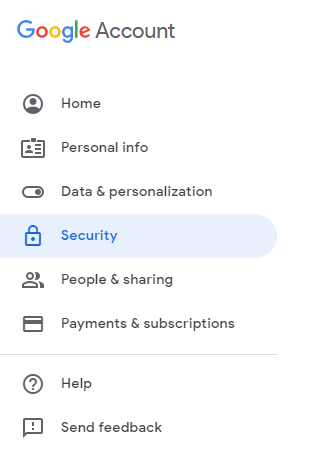
|
|
3. On the security page find the "Less secure app access" section towards the bottom of the page. Click on the "Turn on access" link.
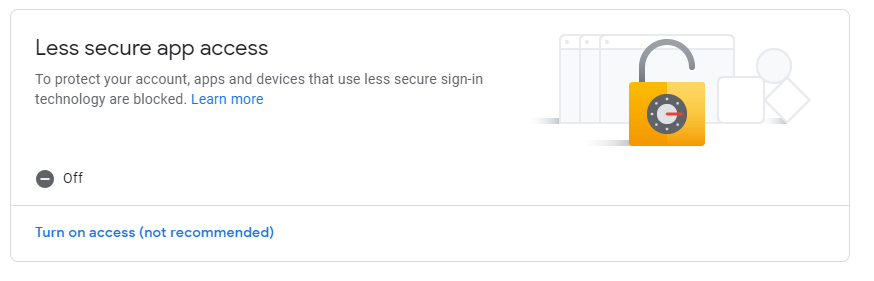
|
|
4. Select the Allow less secure apps button.
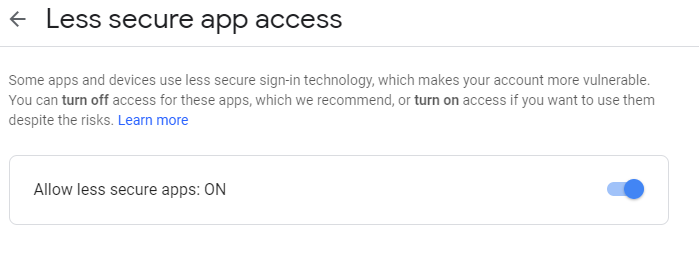
|
|
“[To the boss:] Just wanted you to know about the dedication to the product and the support response that they provide. Very satisfying to know that when you have an issue you don't have to worry if you are going to get assistance and assistance in a timely manner. ”
Robert P, CorroHealth, USA