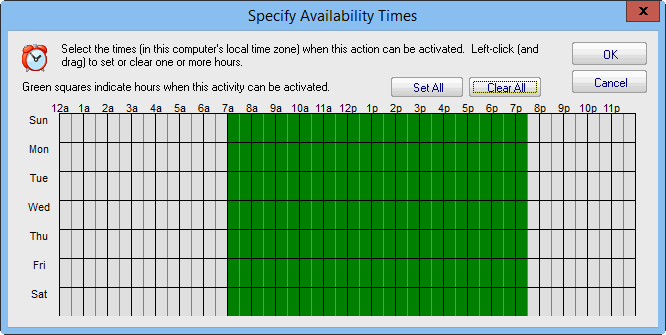- Solutions
-
- File Server: Ransomware Protection
- File Server: File Copy
- File Server: Audit File Access
- File Server: Storage growth reporting
- Licensing/Pricing
- Contact
This help page is for version 6.4. The latest available help is for version 9.4.
PagerDuty is a popular incident management platform that accepts alerts and helps your team handle them. With the PagerDuty Action, alerts from PA Server Monitor can be sent to PagerDuty for handling.
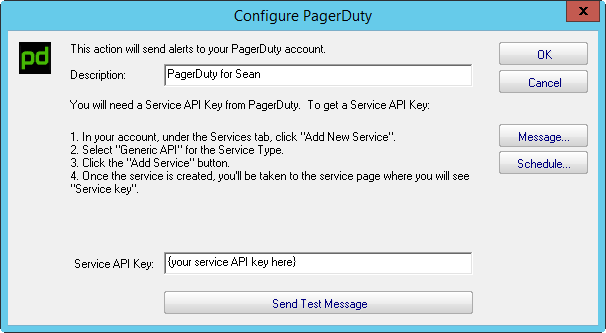
As is shown in the screenshot above, you just need to get a Service API Key from your PagerDuty account and paste it into the action. The action will then be able to send alerts directory to PagerDuty. Use this action like you would an email action or any other notification action.
Pressing the Message button displays the configuration dialog below. This lets you customize the message text that is sent to you with replacement variables. This is most useful when sending alerts to devices like pagers and cell phones which might only accept the first sentence or two of a message.
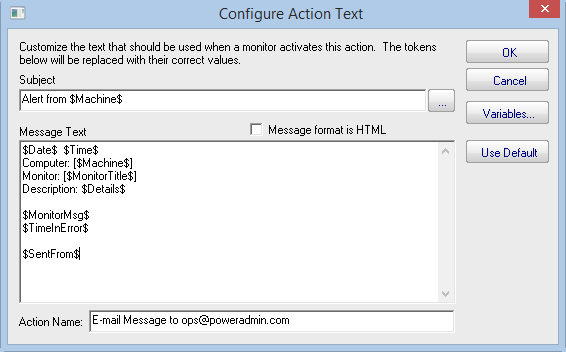
You can also specify specify that the message is HTML, and enter an HTML message template. Enclose the template in an <html> tag. Don't bother with a <head> tag as most email clients will strip it out.
Some good hints and tips about HTML email are available here: http://www.mailchimp.com/resources/guides/email-marketing-field-guide/
You can also rename the action as it shows up in the various action lists (for example to give the email action a group name). You can reset the action to its original/default name by simply clearing the name field.
A typical alert email could look something like this:
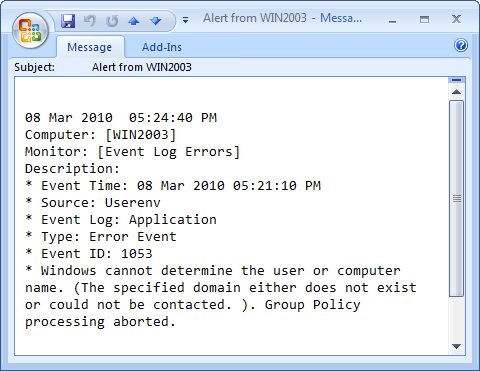
Note: Actual message content will vary depending on the product being used, and the monitor which fires the actions.
If the action should not be used 24/7 you can use the Schedule button to specify when notifications should be sent to the given pager. On off hours the action acts as though it isn't configured at all. The dark green below indicates 'on hours' and the lighter grey specifies 'off hours'.