Over time, business conditions change, and the demand for capacity to accumulate and analyse information, applications and documents change. To keep up, your organisation needs the ability to adjust the magnitude of its storage and compute capacities.
As hardware depreciates and traditional methods of storage get superseded by new techniques and technologies, you require new strategies to effectively scale your enterprise storage needs. These tips should help.
Scale Up or Scale Out?
As the demands on your computing resources increase and workloads multiply, the servers that supply your network and disk I/O, memory space, and processing cycles need to scale (or grow) to compensate. In this context, there are two general approaches.![]()
- If the volume of new application workloads threatens to overwhelm your existing servers, you can scale out by adding new ones. This also applies in cases where clustered servers or a distributed architecture could benefit from additional server nodes to share the load, or provide redundancy.
- You can scale up by replacing an existing unit with a newer model that has greater memory and I/O capabilities or more processing power. This is an approach that may be adopted if you wish to consolidate server resources. And since the new replacement units often consume less power than older models while occupying the same or less floor space, there are cost benefits, as well.
Check Your Resource Allocation
Using virtualization techniques, you can assign a virtual machine (VM) to each workload, and computing resources associated with each. In allocating these, you should take care not to starve a VM of the resources it needs to do its job. Otherwise you run the risk of poor performance, or even server crashes. Conversely, over-allocating of resources may leave capacity unused, and cause a server to host a smaller number of virtual machines than the optimum.
Go for Plug-and-Play
Hyper-Converged Infrastructures![]() (HCIs) are now in vogue, with their promise of enhanced virtualisation and ease of deployment. But the ease with which an HCI may be set up and run is still very much dependent on how the vendors package their offerings.
(HCIs) are now in vogue, with their promise of enhanced virtualisation and ease of deployment. But the ease with which an HCI may be set up and run is still very much dependent on how the vendors package their offerings.
With rack systems, commodity hardware, and appliances, organisations can construct their own HCIs – but a pre-packaged solution which combines computing power and fully-featured storage in a single, “Plug-and-Play”appliance is a safer bet.
Balance the Cost of Simplicity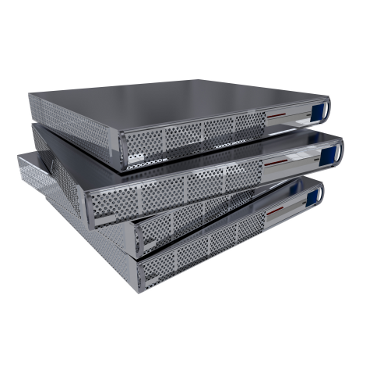
Simplicity of set-up and the integration of features within a single HCI appliance allow organisations to scale up quickly, but often comes with a mark-up in price. And acquiring the OEM hardware that integrates with the system may introduce costs that outweigh the initial benefits of simplicity. So you’ll need to consider the implications of this, for your budget.
Look to Commodity Hardware
Assembling a body of tools from individual components that each do one thing particularly well may be more cost-effective than opting for an all-in-one solution from the top end of the market. Greater economies and equivalent performance levels may be possible using HCI tools that incorporate commodity hardware.
HCI Means More Than Just Storage
Hyper-convergence is an integrated platform, combining storage, compute capacity, and networking. So to get the most out of it, you’ll need to look beyond the storage aspect, and take a more holistic view which looks to virtual machines as the medium for optimising your applications and managing your IT services.
Look for On-Board Management of Virtualisation
A range of tools and add-ons are typically associated with managing virtualisation. Some vendors of HCI solutions incorporate these within the one package, allowing the possibility of managing and scaling most if not all IT workloads on a single hyper-converged platform.
Shop Around
HCI doesn’t have to be the solution you opt for. Do some market research, and compare the prices of an equivalent storage system using traditional servers with the HCI appliances and components at the same level.
All Flash Arrays![]() or AFAs may be an option, if the time spent on storage management and administration with your existing disk-based systems could be slashed significantly enough to make the extra upfront investment in AFA technology worthwhile.
or AFAs may be an option, if the time spent on storage management and administration with your existing disk-based systems could be slashed significantly enough to make the extra upfront investment in AFA technology worthwhile.
Rehabilitate if Possible
There may still be some life left in your existing hardware, so don’t be so quick to trash it. If you’ve brought in a scale-up server to boost your capacity for example, the unit it replaces may still be deployed for other tasks, elsewhere.
Consider SDS
Software-Defined Storage (SDS) may be an option, for those wishing to enjoy the benefits of hyper-convergence while still deploying their legacy hardware – especially with blade systems. An HCI software layer may be added over existing servers, perhaps augmented by the addition of some Solid State Disks (SSDs) or HDDs.
Scale at Your Own Pace
Don’t be dictated to by a vendor’s pre-packaged solution which forces storage and compute facilities to grow at the same time. Your needs will be specific to your organisation, so you should preserve the ability to scale your storage or compute levels as and when you require. Check the specifications, and look for solutions that allow you this flexibility.