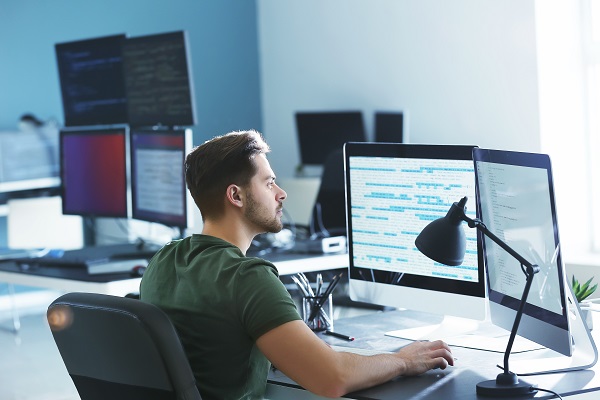 Has your phone gone in the middle of the night when your boss is calling because the server is down? Maybe you wake up to a tone of text messages that something is wrong with the server? If you have encountered this, then you know the importance of monitoring your server so that you are not the last to know when there is a problem.
Has your phone gone in the middle of the night when your boss is calling because the server is down? Maybe you wake up to a tone of text messages that something is wrong with the server? If you have encountered this, then you know the importance of monitoring your server so that you are not the last to know when there is a problem.
Part of server monitoring is putting best practices in place to ensure you are prepared for the unexpected, including:
Best Practice #1: Monitor Your Servers
If you are not already monitoring servers, then this is the most important thing you can do to start using best practices.
Best Practice #2: Understand the Concept of Server Health
Just because a server is up, it does not mean it is healthy. Servers can experience all sorts of problems, from being down to partial outages, app crashes, and more. A wide array of problems can arise, so understanding how to solve each one is essential.
Best Practice #3: Conduct Research to Find the Best Server Monitoring Software
Take the time to shop around and compare products and what they can and cannot do. Ask questions and request a demo and a free trial to test and verify that you are selecting the best server monitoring software.
Best Practice #4: Become Familiar with the Dashboard
Get familiar with your server monitoring software dashboard. Think of it like the dashboard in your car that alerts you when to change the oil, the tire pressure is low, etc. Make sure you understand the differences between warning, alerts, critical errors, etc., so you know when your server is not healthy.
Best Practice #5: Utilize Server Alerts
You can’t monitor your servers 24/7, yet you can create alerts that will notify you when something is wrong. When creating alerts, think about the severity of the issue and what steps need to be taken to resolve the problem. For example, if the server is down, it would require an immediate response to find out why.
Best Practice #6: Use More Than One Alert Notification Method
Don’t limit yourself to just getting alert notifications in a single method. It is better to use email, text messaging, and other options to ensure you are always notified when something is wrong.
Best Practice #7: Monitor Servers from More Than One Source
Make sure that you can monitor servers from more than a single source if you have remote servers, data center servers, etc. For example, you get an alert saying your U.K. is down, yet, when you access the server directly from a secondary source, it is up and running. In this example, the problem is one of internet connectivity, where your U.S. server is not able to communicate with the U.K. server.
Best Practice #8: Don’t Make Assumptions
Just because you haven’t gotten an alert in weeks or months, it does not mean something is wrong. In an ideal world, servers would work tirelessly without any problems whatsoever, yet this is not the case. Problems will still occur. Become wary if you are not receiving alerts. Check your monitoring software to make sure alerts are still enabled. Some monitoring products will include a way to guarantee the monitoring software is up and running![]() .
.
Best Practice #9: Get the Complete Picture
Use more than one server monitoring solution to ensure you are getting the complete picture of your servers—like also using file monitoring and storage monitoring tools.
By using these best practices, it ensures you always have an accurate picture of what is going on with your servers. For the best server monitoring software, please feel free to contact Power Admin at 1-800-401-2339 today! Remember to request your FREE no-obligation, 30-day, full-featured trial for PA Server Monitor or other server monitoring solutions.