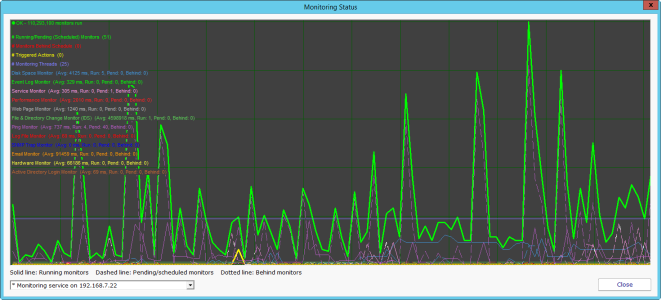 Did you know you can double-click the heartbeat chart in the upper-right corner of the Console to see an expanded version of that chart? The expanded version shows the various monitor types and which ones are currently running, which monitor types are behind, etc.
Did you know you can double-click the heartbeat chart in the upper-right corner of the Console to see an expanded version of that chart? The expanded version shows the various monitor types and which ones are currently running, which monitor types are behind, etc.
As of version 7.4 it’s also possible to see this monitor load chart for a Satellite. If things ever seem to be running slow, this is a great way to see why.