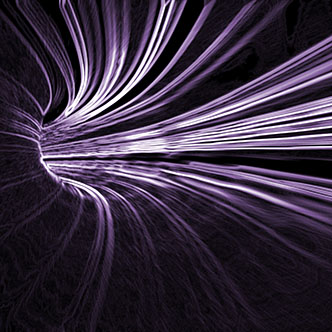It’s important to maintain a careful watch over a company server as misuse of this technology can lead to data loss and it can incur financial costs. Server monitoring tools provide administrators with an easy way to maintain a vigilant approach as they provide alerts and function to keep the administrator up to date and abreast of any problems – potential or current.
It’s important to maintain a careful watch over a company server as misuse of this technology can lead to data loss and it can incur financial costs. Server monitoring tools provide administrators with an easy way to maintain a vigilant approach as they provide alerts and function to keep the administrator up to date and abreast of any problems – potential or current.
A network monitoring tool is a powerful application that can monitor bandwidth, availability and server performance monitoring.
Server Systems
 Firstly let’s consider what a server is. A server is a system of computers that provides network services. It’s a collection of hardware and software that works together for the purpose of effective communication between computers. So web server monitoring is carried out through the use of web server software. This software checks the working conditions of the server and relays messages regarding CPU usage, performance level of the network in use and the health of the remaining disk space. Server monitoring can have many additional features such as alerting and benchmarking.
Firstly let’s consider what a server is. A server is a system of computers that provides network services. It’s a collection of hardware and software that works together for the purpose of effective communication between computers. So web server monitoring is carried out through the use of web server software. This software checks the working conditions of the server and relays messages regarding CPU usage, performance level of the network in use and the health of the remaining disk space. Server monitoring can have many additional features such as alerting and benchmarking.
Server monitoring can be divided into several categories.
Firewall monitoring
 It’s important to maintain a close watch on the security of your firewall and monitors can be used to perform this task. These tools are equipped with a number of different sensors and they undertake the process of firewall monitoring easily. By monitoring a firewall carefully you can get to know the exact activities going on in terms of data flow in and out of the system.
It’s important to maintain a close watch on the security of your firewall and monitors can be used to perform this task. These tools are equipped with a number of different sensors and they undertake the process of firewall monitoring easily. By monitoring a firewall carefully you can get to know the exact activities going on in terms of data flow in and out of the system.
The security of the system is highly boosted, as any malware attempting to gain access to the system is automatically detected and a warning message will appear. The use of monitoring tools ensures that you are in control of your internet usage and it will indicate the top connections, top talkers, and top protocols.
Bandwidth monitoring
 To monitor the bandwidth usage on a server, monitoring software needs to be used. This involves complete identification of the actual problems affecting a network system and will help administrators to work on the problem, rather than spending time attempting to identify it. This saves time and ensures a more effective management of bandwidth monitoring.
To monitor the bandwidth usage on a server, monitoring software needs to be used. This involves complete identification of the actual problems affecting a network system and will help administrators to work on the problem, rather than spending time attempting to identify it. This saves time and ensures a more effective management of bandwidth monitoring.
Monitoring the bandwidth usage keeps track of information about consumption as far as leased lines are concerned. It’s responsible for the effective monitoring of network connections, tracing usage trends, and measuring the bandwidth being used for billing purposes. This monitoring system contributes to decisions concerning router traffic balancing and it will warn the administrator if any flaws in network load are identified.
Router monitoring
 Routers are relatively expensive parts of server systems and as they are costly, it calls for effective monitoring to avoid incurring losses. By monitoring routers administrators can monitor the bandwidth and avoid over subscription that could lead to paying for more than is needed. By monitoring the bandwidth carefully administrators can avoid possible congestion and other related network problems.
Routers are relatively expensive parts of server systems and as they are costly, it calls for effective monitoring to avoid incurring losses. By monitoring routers administrators can monitor the bandwidth and avoid over subscription that could lead to paying for more than is needed. By monitoring the bandwidth carefully administrators can avoid possible congestion and other related network problems.
Monitoring a router can optimize bandwidth allocations more effectively, ensuring that large networks run smoothly. Router monitoring entails spotting a problem and initiating upgrades, or even replacements if necessary. Importantly, the administrator is made aware of traffic trends, which in turn gives them the ability to plan for capacity and increment the best ROI possible.
Switch monitoring
 To avoid negative effects or failures on LAN, protective switch monitoring systems should always be in place. These systems allow for monitoring of port utilization and traffic and will provide necessary alerts if anything goes wrong. The monitors will detect any potential problems and it will in turn prevent them.
To avoid negative effects or failures on LAN, protective switch monitoring systems should always be in place. These systems allow for monitoring of port utilization and traffic and will provide necessary alerts if anything goes wrong. The monitors will detect any potential problems and it will in turn prevent them.
The switch monitoring system will alert administrators if a port is heavily used and direct them to a more underutilized port. To prevent data loss the administrator will be notified if a port starts to discard and switch; port mappers are used to quickly supervise the status of any device connected or interfacing with the port in question.
NetFlow monitoring and packet sniffing
 It’s important for an administrator to know when their bandwidth is being used, who is using it, and the reason why that person is using it. This is where NetFlow comes in and it works to keep administrators up to date about who is using what on the network. This is an important tool and it shows the administrator how the current usage may affect the network. If the administrator discovers that the bandwidth is over-stretched and over-used, they can take the necessary steps to negate the danger.
It’s important for an administrator to know when their bandwidth is being used, who is using it, and the reason why that person is using it. This is where NetFlow comes in and it works to keep administrators up to date about who is using what on the network. This is an important tool and it shows the administrator how the current usage may affect the network. If the administrator discovers that the bandwidth is over-stretched and over-used, they can take the necessary steps to negate the danger.
Packet sniffing can also be used when monitoring a network as it captures and records data flow. This system allows for discerning every single packet and carries out analysis on its predefined parameters. This is an addition to standard bandwidth capabilities and the sensors make use of the host machine cards.
Network and VoIP monitoring
 Network monitoring software functions in an important manner as it keeps the administrator informed before a failure or malfunction occurs within a network. This is useful to an administrator as they can take pre-emptive measure to prevent future flaws from happening, which in turn leads to a lesser cost to repair any issues. Effective network monitoring increases the efficiency of a network as it keeps track of bandwidth and data consumption.
Network monitoring software functions in an important manner as it keeps the administrator informed before a failure or malfunction occurs within a network. This is useful to an administrator as they can take pre-emptive measure to prevent future flaws from happening, which in turn leads to a lesser cost to repair any issues. Effective network monitoring increases the efficiency of a network as it keeps track of bandwidth and data consumption.
It’s easy to install network monitors and they are just as easy to use. They support remote control as they provide notification techniques and multiple location monitoring. VoIP monitors constitute powerful QoS sensors that can measure jitter, the latency of a given network, and packet loss. With a good network monitoring tool, an administrator can be informed of his data usage instantly and can also be alerted and warned if the system monitoring tools detect a deterioration in quality.
These days, malware attacks are common and the need for network monitoring is more pressing than ever. Protecting data, especially that of customers, is vital to ensure that a business performs well in the modern connected age.
Is there anything else you monitor that you feel is critical to an IT department? If so, tell us about it in the comments below! And be sure to share this post with friends if you find it useful!