Category: Windows
-

SSL And Beyond, Part 2: Compatibility & Deployment Across the Board
In our first installment we discussed the origins and development of the Secure Sockets Layer (SSL) protocol and considered its role in providing secure internet connections through encryption and the use of digital certificates. In this article, we’ll go further into the use case to discuss how applications are deemed compatible with SSL, and how […]
-

Hyper-V features Introduced in Windows Server 2012
As most of you already know, Hyper-V is the virtualization product that is shipped with Windows Server Editions. Microsoft has continuously added new features it and has really enhanced its capabilities. With Windows Server 2012 Edition, Microsoft introduced multiple features that allows further configuration to your virtualization environment. In this article we will discuss about […]
-

A Brief History of Microsoft Windows
In 2015, it is hard to imagine a world without Microsoft Windows. As of May 2015, Windows operating systems account for over 90% of the desktop operating system market share, with Windows 7 being the most popular single operating system at 57.76% of the market. While Mac OS and Linux have found increasing popularity over […]
-

SSL and Beyond, Part 1: History, and Development
Online communications and e-commerce are fast replacing more traditional methods. So there’s a real need for data to be moved around through secure channels. That’s where protocols like the Secure Sockets Layer or SSL have a part to play. This series will consider the evolution of SSL, its current deployment, and options for the future. […]
-
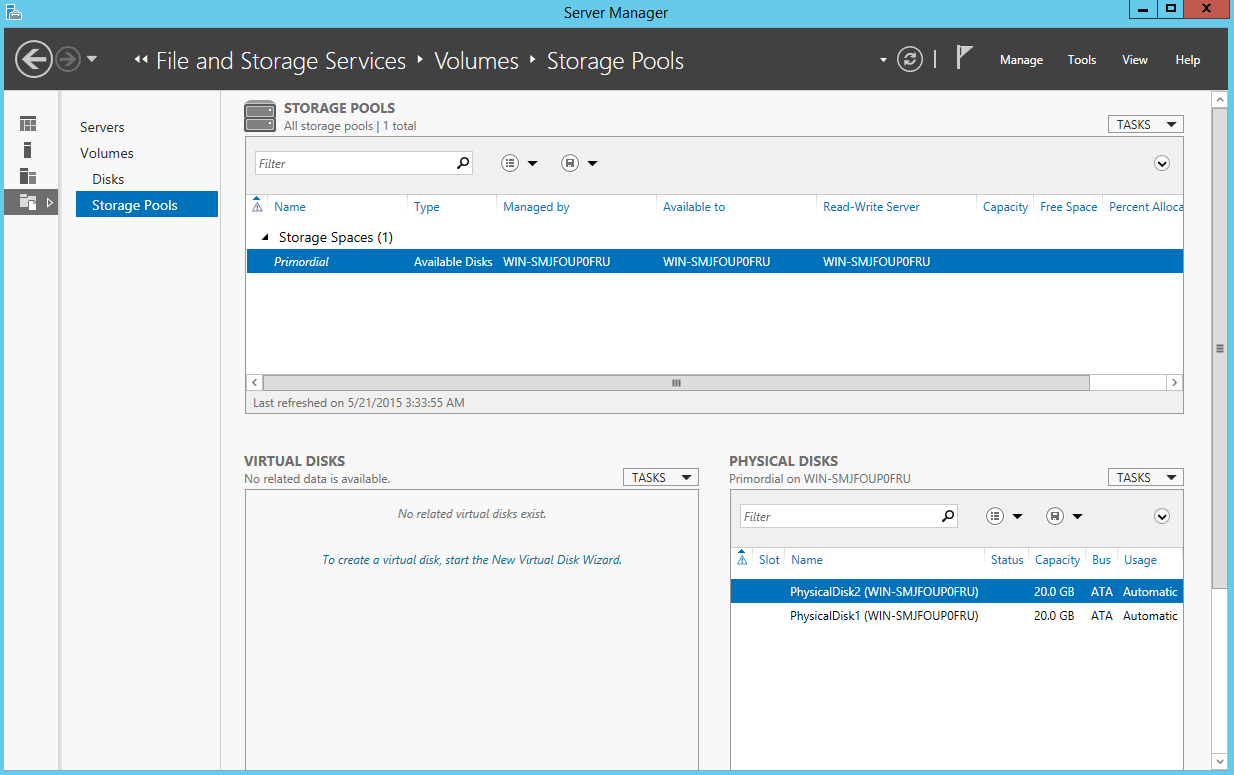
How to Create Local Storage with Windows Server 2012
We’ve talked previously about some of the features newly introduced with Windows Server 2012. In this article we’ll discuss Storage Spaces, a feature that allows you to provision storage to remove servers by creating storage pools. With Storage Spaces you can utilize physical inexpensive disks that once configured react just like a SAN (storage area […]
-

Types of Network Monitoring Applications
Information security is a big ticket issue for organizations, as sensitive data represents a gold mine for cyber criminals. Data breaches cost companies an average of $3.5 million in 2014, according to an IBM study. Another major risk for companies is network downtime. This costs companies up to $5,600 per minute, according to a Gartner survey. There’s no […]
-

Configuring NIC Teaming
In this article we will learn about a new feature that was introduced in Windows Server 2012, NIC teaming. This technology allows a server to group multiple network interfaces (NIC) into a so called team. To achieve similar results with older Windows Server Editions, you would had to buy a dedicated third party equipment that […]
-

Top Priorities for IT in 2015
As organizations continue the trend of transforming physical processes and business models into digital ones, it’s worth having a look at those issues that will vex or focus the minds of IT divisions and Chief Information Officers (CIOs) in the coming year. Broad Strategic Moves Every year in the US, the National Association of State […]
-

Installing Microsoft Share Point 2013 Standalone Server
Introduction SharePoint is a business productivity platform that puts emphasis on collaboration, information sharing and management. It gives users in a work place the ability to communicate and share information effectively and has been gaining in popularity. In this tutorial we are going to go through the initial steps that are necessary in order to […]
-

Troubleshooting Network & Computer Performance Problems
Problem solving is an inevitable part of any IT technician’s job. From time to time you will encounter a computer or network problem that will, simply put, just leave you stumped. When this happens it can be an extremely nerve-wracking experience, and your first instinct might be to panic. Don’t do this. You need to […]