Category: Windows
-
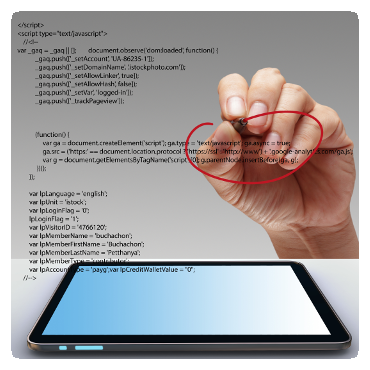
Will Windows go Open Source?
At the ChefCon meeting in April of this year, engineer Mark Russinovich (Chief Technical Officer of Microsoft’s cloud computing platform, Azure) revealed to conference delegates that [in his words] “it’s definitely possible” that Windows could take the open source route. Eventually. “Definitely possible”. But is that all? A Closed Shop Traditionally, Microsoft Windows and…
-

Best Practices for Monitoring Microsoft Exchange
If your scheduling and email services run on the Windows Server platform, chances are you’ll be using Microsoft Exchange. As a systems administrator, it’s your responsibility to make sure that things run smoothly. If you know what to watch out for, your job will be that much easier. This guide should help. What is Microsoft…
-

Legacy Windows Survey
Have you wondered how many companies are still relying on old versions of Windows that are no longer supported? Windows 2000, XP and 2003 for example? Would you like some help convincing your boss that it’s time to upgrade? Take this quick 3 question survey and together we’ll all find out what that landscape…
-

18 Great Tips and Tricks For Windows 10
Windows 10 arrived relatively recently to much fanfare. However, early adopters were often faces with a less than premium experience. As is often the case with new software these days, Windows 10 seems to have been released as a somewhat work in progress with bugs and idiosyncrasies abound for Microsoft’s newest operating system. …
-
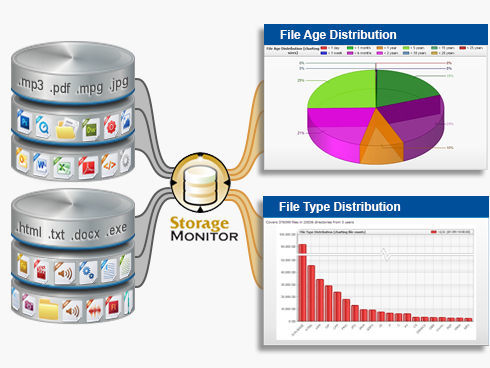
PA Storage Monitor version 6 Beta!
PA Storage Monitor version 6 has entered Beta! Exciting new features in version 6 include: Monitor template support PagerDuty alert action Desktop notification widget Configurable charts with configurable scaling Icons for servers and groups Dynamic server lists and groups based on server properties and more… You can find more information here. The PA…
-

Best Practices for Monitoring Microsoft Sharepoint
With “collaboration” a watchword for much of business practice today, and online platforms providing the environment in which it takes place, it’s essential to ensure that your working data is available and secure. For Windows users especially, Microsoft SharePoint is the platform of choice. This guide will help in monitoring and maintaining your SharePoint…
-

PA File Sight version 6 Beta!
PA File Sight version 6 is now in Beta! For those not yet in the know, PA File Sight tracks who is accessing files on a Windows server. Lots of software can tell you who created or saved a file. Almost no products can tell you who is reading from a while, or who deleted…
-
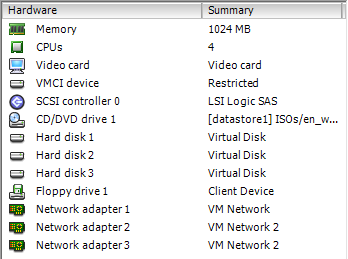
Simulating a Large Network
We live, eat, breathe and love monitoring here at Power Admin. So we’re always looking for ways to improve. One way is to scale our software to handle ever increasing loads. Some of our larger customers (the largest anti-virus and computer security software company in America which starts with ‘Sym’ and ends with…
-
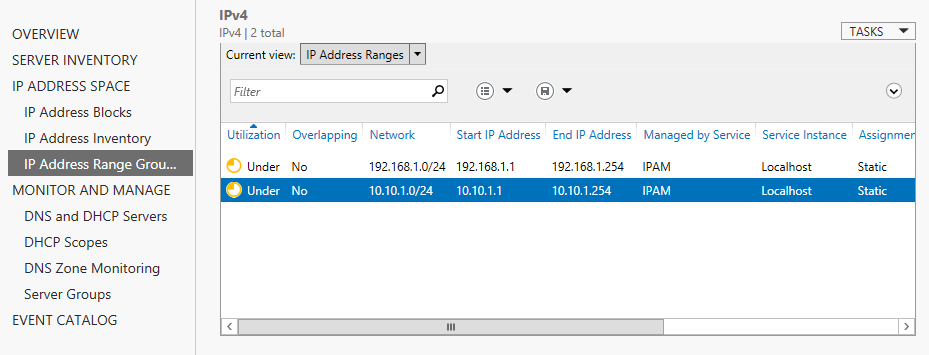
Configuring IPAM IP address spaces
In our previous IPAM article we’ve started discussing about this brand new technology that was introduced with the release of Windows Server 2012. We’ve seen how to install and configure IPAM and we’ve also managed to add a server to our IPAM database. In this article I want to further dive into the features that…
-
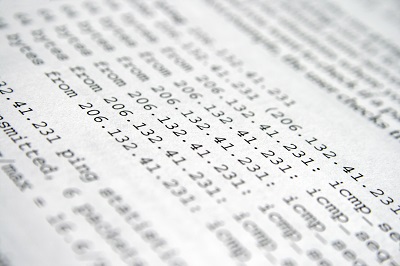
7 Simple Steps to Configure IPAM in Windows Server 2012
IP address management (IPAM) is a new feature introduced in Windows Server 2012 that allows you to configure, manage and have a general overview of the network’s IP addresses and ranges. With IPAM, you can search for desired IP addresses and ranges, manage and configure DHCP scopes and DNS entries, view the status of your…