Category: Windows
-
Tips 8-12: How to Optimize and Speed Up Windows 7 Performance
Cont’d from… “Top 12 Tips: How to Optimize and Speed Up Windows 7 Performance” #8. Uninstall any unwanted program I recommend that you uninstall any unused programs from your computer. By doing this, registry keys are cleaned, hard disk space is increased, running processes are reduced and overall computer’s performance is increased. You can uninstall software […]
-

How to Install & Configure Windows Server Update Service (WSUS)
What is WSUS? Windows Server Update Service is a program that has been developed by Microsoft for delivering patches and updates to windows operating systems in a corporate environment. With installing and configuring WSUS in your corporate network you will no longer need to manually install updates and hotfixes that are periodically released by Microsoft. […]
-

Choosing a Network Monitoring Solution – TechRepublic
Take a look at our write up in TechRepublic, featuring PA Server Monitor, and how some of our customers have used it. Considerations for Choosing a Network Monitoring Solution It talks about why server monitoring is good for business, and choosing between “paid” or “rented” software solutions. A big thanks to Nick Hardiman at TechRepublic […]
-

How to Configure DNS Client Settings
In this article we will discuss some of the DNS settings that each workstation must be configured to in order to communicate within a computer network. DNS is one of the most important services that run within a network or even in the Internet. The infrastructure of the Domain Name System can differ from one […]
-
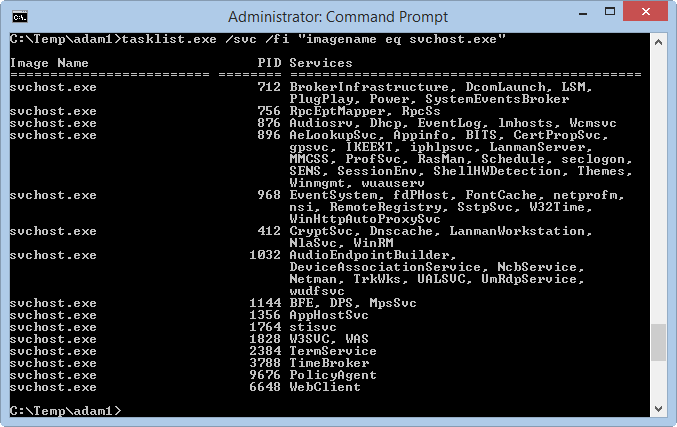
Windows 2003 and High CPU Usage in Svchost
Windows 2003 is getting a bit long in the tooth, but we’ve got a number of customers that are still happily using it, and for good reason — it’s a solid work horse of an OS. We’ve recently come upon an issue where some of our 2003 servers in the lab were pegging the CPU […]
-

Building OpenSSL with Visual Studio 2012 for 32- or 64-bit
For our programmer (dev/ops) friends, we thought we’d share a little about building OpenSSL. There are a lot of examples online, but we kept finding they had little glitches, not quite complete, etc. So here is how we built it: You need Perl installed. ActiveState’s free community Perl install is just fine. First, you need to […]
-

SHA-1 Hashing Algorithm & Windows 2003
In 2012, the U.S. National Institute of Standards and Technology (NIST) indicated that the SHA-1 hashing algorithm should no longer be used by federal agencies. Our products use self-signed SSL certificates by default (you can replace that with your own certificate), and SHA-1 is used as the signature algorithm. We started researching moving to SHA-2 […]
-

How to Monitor ASP.NET
Last week we talked about how to monitor IIS. Today we’re going to discuss monitoring ASP.NET. We’ll cover a number of things including: the main implications of monitoring ASP.net, the most important performance counters to look for, performance counter values that should be measured and services dependent on ASP.net that should be monitored. If you […]
-

How to Monitor IIS
This will be the first in a series of three blog posts on monitoring. In this article we’ll discuss monitoring Internet Information Services (IIS), the web hosting platform available in Windows Server editions. IIS is very popular in part because it provides such a compact service with lots of features and configurations. Most enterprises that […]
-
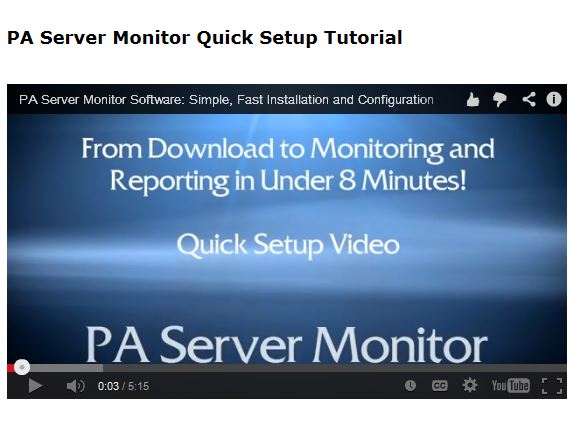
PA Server Monitor: Download to Monitoring in Under 8 Minutes!
Check out our quick tutorial on how to download, install, configure, and get alerts and reports from PA Server Monitor™ software. If you haven’t downloaded our 30 day free trial yet, just grab a copy of PA Server Monitor, and follow along with the video below to get it set up quickly. It’s a full […]