Category: Windows
-
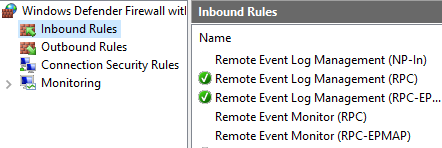
Event Log Monitors Failing? Check Windows Firewall
In the past week or two we have been receiving a lot of email from customers reporting that their Event Log Monitor has suddenly started failing on a number of servers. We don’t have proof, but we’re guessing a recent Windows Update must have disabled the Remote Event Log Management rules. (Edit): Confirmed! Thanks […]
-
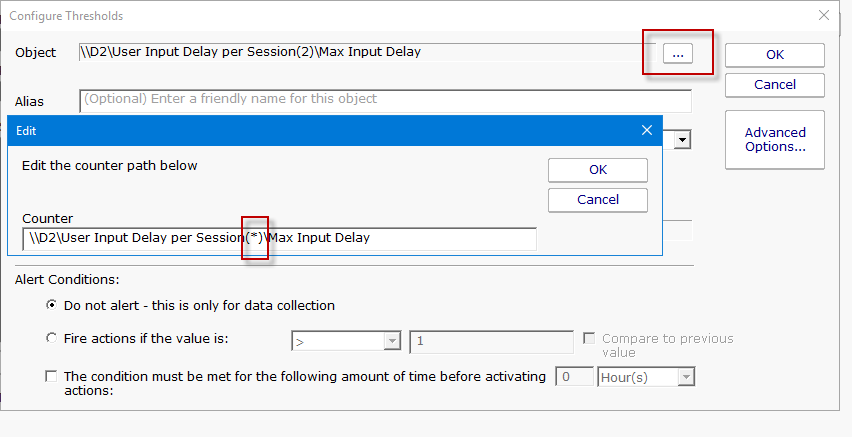
Diagnosing Remote Desktop Application Performance Problems
With so much Work From Home (WFM) going on these days, system administrators likely have many people using Remote Desktop, hopefully through Remote Desktop Gateway, to access their work computers to accomplish their work. Usually Remote Desktop works great – it’s been tuned well and offers good performance. Sometimes it doesn’t and that’s when […]
-

How To Migrate Your Computer To Windows 10 1903
As with Win 10 Home, Windows 10 Pro users (who include Education, Enterprise, and other subscribers) should begin by making a system backup. You’ll then have to set up a feature update deferral. Using an administrator account, click Start > Settings > Update & Security. Then click Advanced Options at the bottom. The […]
-
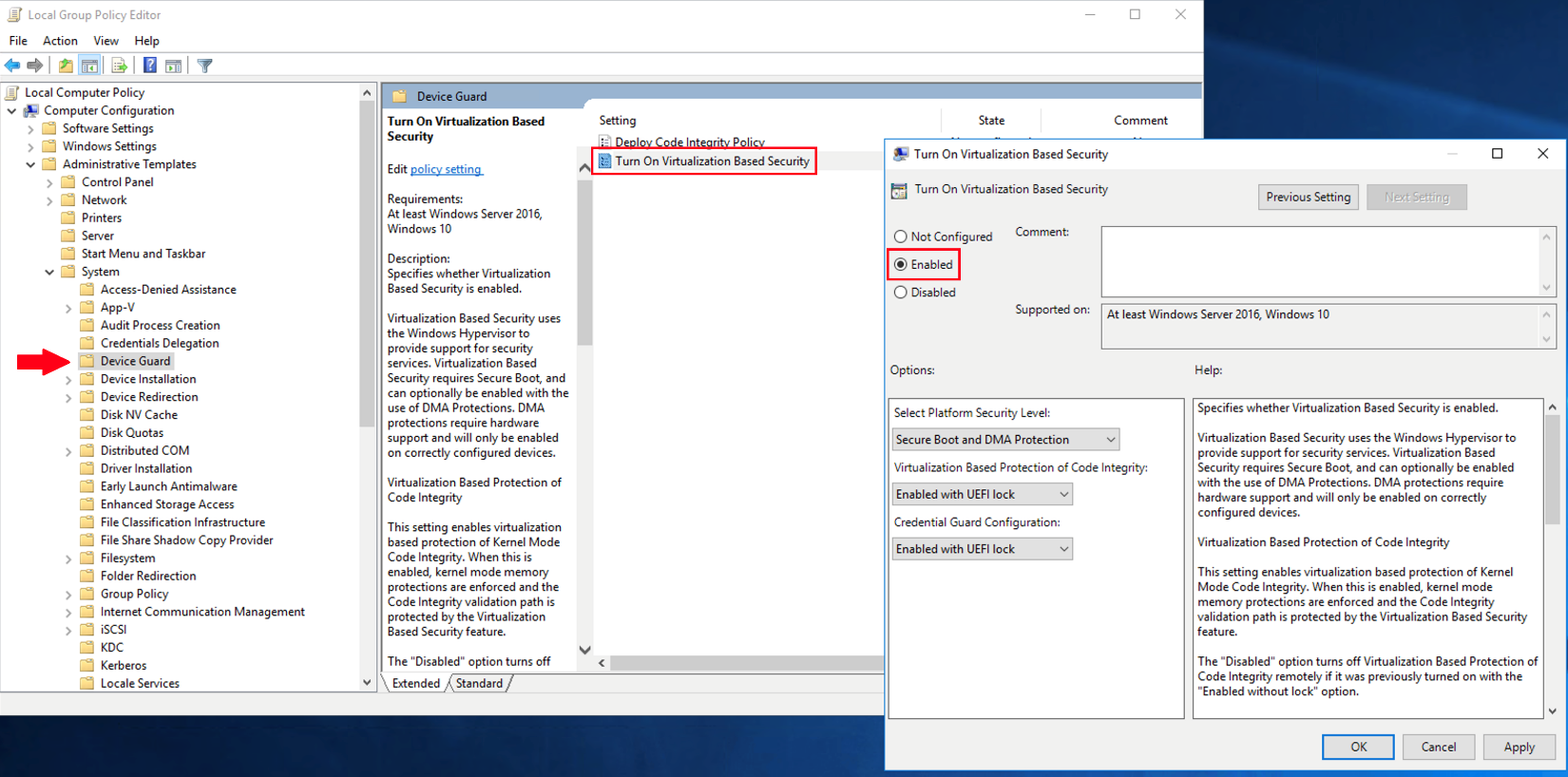
Hardening Your Windows Server in 2020
Introduction Security is vital for protecting company assets and data subjects. Evolving data protection regulations, like the General Data Protection Regulation (GDPR) and the California Consumer Privacy Act (CCPA), have thrown light on security breaches and the security architecture of those compromised. In 2019, the global average cost for a data breach was $3.9 million, […]
-

Blocking USB Drives For Work From Home Employees
With so many people working from home, the perimeter of corporate data safety has suddenly grown very large, in many cases encompassing employee home computers. Data loss prevention (DLP) was challenging enough already, but now it takes on even more importance. One way that data can escape the corporate network is by […]
-
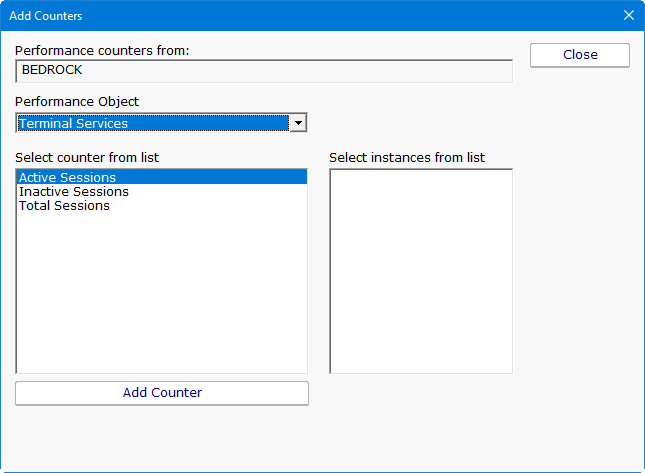
Monitoring Remote Desktop (RDP) Performance
With so many people working from home now, Terminal Servers and Remote Desktop Gateways are surely getting exercised like never before. Perhaps you want to monitor them to see how busy they are, and alert if there are problems. Below are a few ideas. CPU of Course Naturally you need to monitor the server’s CPU […]
-

What You Need To Know About The New Edge
With Internet Explorer on the brink of death and its Edge browser close to it with a 4% share of the user base, Microsoft has finally completed the shift of the software’s rendering engine to Blink, the foundation for Google Chrome. This makes Edge one of the latest in a growing family of Chromium based […]
-
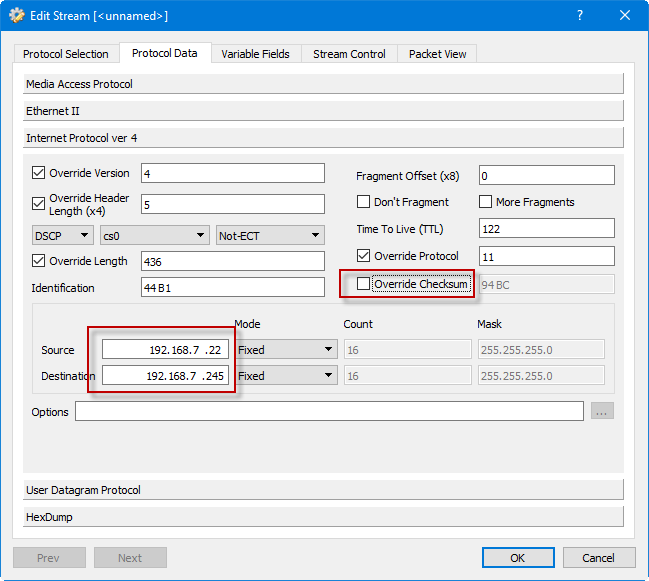
Replaying and Redirecting a Network Capture from a Different Network
Recently we had a case where the SNMP Trap Monitor was truncating text from the received trap. The customer captured some example SNMP Trap packets using Wireshark, and then sent us the capture file. Wireshark is an awesome application to look at network traffic and we highly recommend it. But back to the network […]
-
Implementing 3rd Party Fail Over with the Service Monitor
We have a customer with a scenario where a set of services run on SERVER1 -or- SERVER2. If any service in a set fails, everything in the set should be stopped and the entire set should be started on the other server. Below I’ll describe how to implement this. In my example I’ll assume […]
-
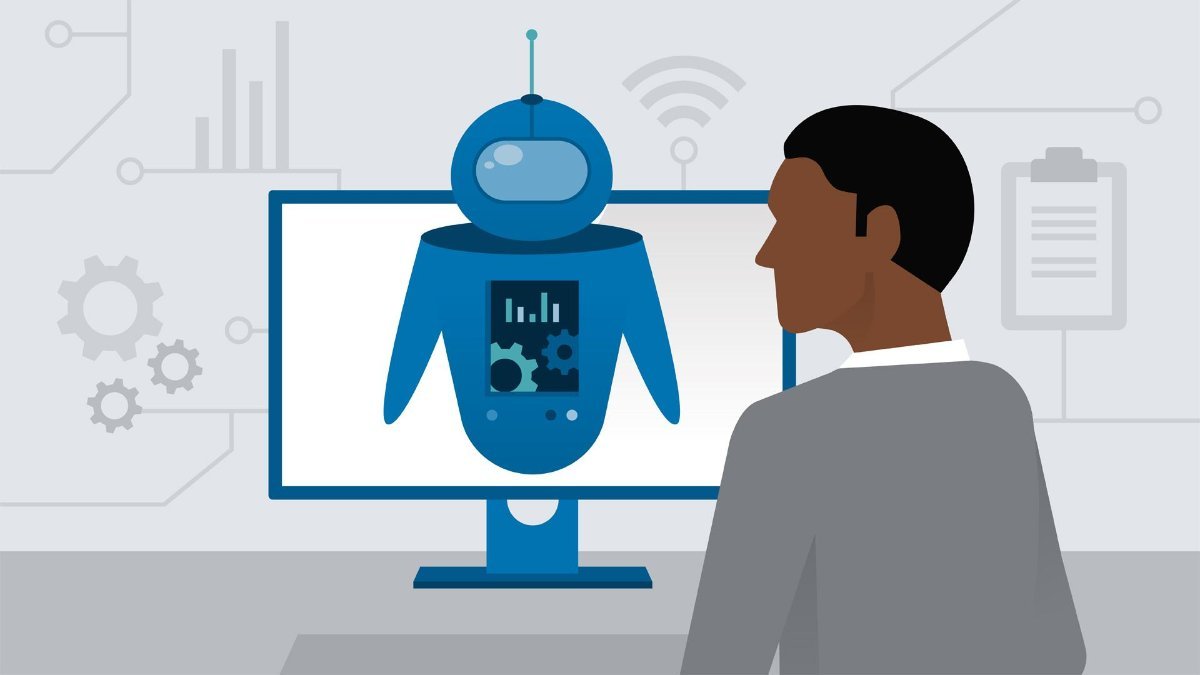
8 Top Robotic Process Automation (RPA) Tools
By Des Nnochiri Robotic process automation, or RPA, promises to increase efficiency and improve work rates at reduced cost to the enterprise. In this article, we’ve assembled eight of the top RPA tools currently on the market. Of course, there are considerations to bear in mind before implementing this emerging technology. What Is […]