Category: Technical
-

3 Signs Your Web Server’s Security has been Compromised
More than ever, businesses have to be careful of attacks on servers and business networks to ensure that their data, and that of their customers’, are fully protected. This is especially true of sensitive data such as credit card and personal details, especially as a failure to protect this could incur a hefty fine when […]
-

Fixing a Buffalo LS-QV4.0TL/R5 NAS
We got a little NAS device to play around with, do some back ups to, etc. The Buffalo LS-QV4.0TL/R5 comes with 4 x 1TB drives, but we wanted some more space, so we replaced the 1TB drives with 2TB drives. Mistake 🙁 It turns out the OS is on those drives (duh!). What you’ll see […]
-
Pt. 2-How to implement DHCP (Relay Agent), ROAS & OSPF (Open Shortest Path First)
Cont’d from Part 1… Now let’s test other VLANs to see if computers can obtain an IP address from the server or not. This time I add another scope for Accounting VLAN (VLAN10) to the DHCP scopes and set PC1’s IP configuration to automatic in Accounting VLAN. The result is shown below in Figure. 6. […]
-
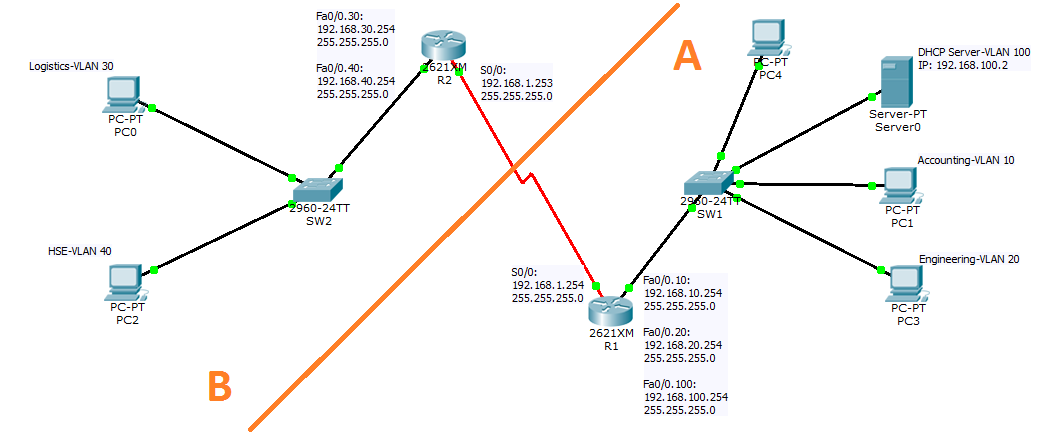
How to implement DHCP
In this article I am going to show how you can implement DHCP relay agent and inter-VLAN routing with OSPF (as shown in Figure. 1). Let’s start with a short description of the scenario and then we will proceed through the step by step configuration guide. Figure. 1 Scenario: A DHCP server in the […]
-
Encrypt Hard Drives Using BitLocker Drive Encryption-Cont’d
Part 2… From previous experience I can tell you that this operation can take several hours if your hard drive contains a lot of data, so make sure that the laptop stays on until the encryption is complete. Upon finishing the operation, you will receive the following message: If you are encrypting a system […]
-

Encrypting Your Hard Drive Using BitLocker Drive Encryption
In this article, we will talk about one of the most effective and powerful encryption mechanisms available with Windows Systems. BitLocker is a feature that enables you to encrypt your hard drive data so that it becomes practically impenetrable by hackers. This means that even if your portable device gets in the wrong hands, without […]
-
Install & configure Windows Server Update Service (WSUS) – Pt 2
Cont’d from… “How to install & configure Windows Server Update Service (WSUS)” Choose the upstream server that you are going to use for receiving the updates. In this demonstration we are going to receive updates directly from Microsoft servers. On the Proxy Server page, you can enter the proxy server address and credentials if […]
-
Tips 8-12: How to Optimize and Speed Up Windows 7 Performance
Cont’d from… “Top 12 Tips: How to Optimize and Speed Up Windows 7 Performance” #8. Uninstall any unwanted program I recommend that you uninstall any unused programs from your computer. By doing this, registry keys are cleaned, hard disk space is increased, running processes are reduced and overall computer’s performance is increased. You can uninstall software […]
-

How to Install & Configure Windows Server Update Service (WSUS)
What is WSUS? Windows Server Update Service is a program that has been developed by Microsoft for delivering patches and updates to windows operating systems in a corporate environment. With installing and configuring WSUS in your corporate network you will no longer need to manually install updates and hotfixes that are periodically released by Microsoft. […]
-

How to Configure DNS Client Settings
In this article we will discuss some of the DNS settings that each workstation must be configured to in order to communicate within a computer network. DNS is one of the most important services that run within a network or even in the Internet. The infrastructure of the Domain Name System can differ from one […]