Category: Monitoring
-
Benefits of Active Directory and Network Performance Monitoring
With more people working from home due to the coronavirus, businesses of all sizes need to have remote policies in place that help protect their data, ensure employees are working, and see that security practices are being followed. There are several methods to do these things that do not cost a fortune. For instance, you […]
-

PA Server Monitor Basics & Getting Started Guide
PA Server Monitor is our flagship product that was designed with the end-user in mind. It is the easiest server monitoring solution to install and use. Once installed, our PA Server Monitor is designed to provide agentless server monitoring to track and monitor various server aspects, including: CPU Usage Memory Usage SNMP, Traps, and Syslog […]
-
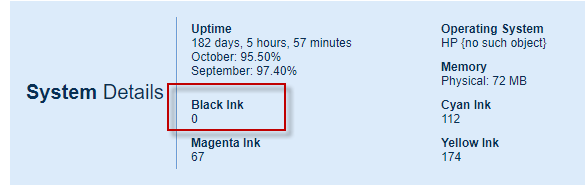
Custom SNMP Inventory / System Details values
Did you know you can add custom values to the System Details panel that are looked up from a device via SNMP? It’s pretty easy – let me show you how. First, look at C:\Program Files\PA Server Monitor\InventoryList.txt It is a simple file that allows you to specify a title, a type (string […]
-
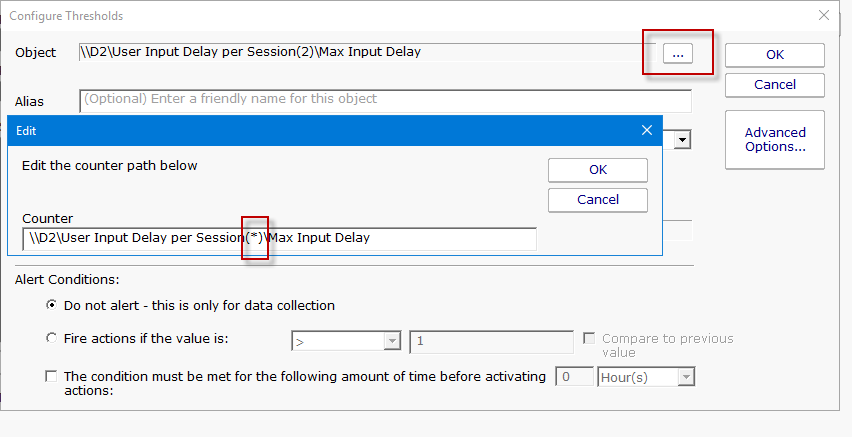
Diagnosing Remote Desktop Application Performance Problems
With so much Work From Home (WFM) going on these days, system administrators likely have many people using Remote Desktop, hopefully through Remote Desktop Gateway, to access their work computers to accomplish their work. Usually Remote Desktop works great – it’s been tuned well and offers good performance. Sometimes it doesn’t and that’s when […]
-
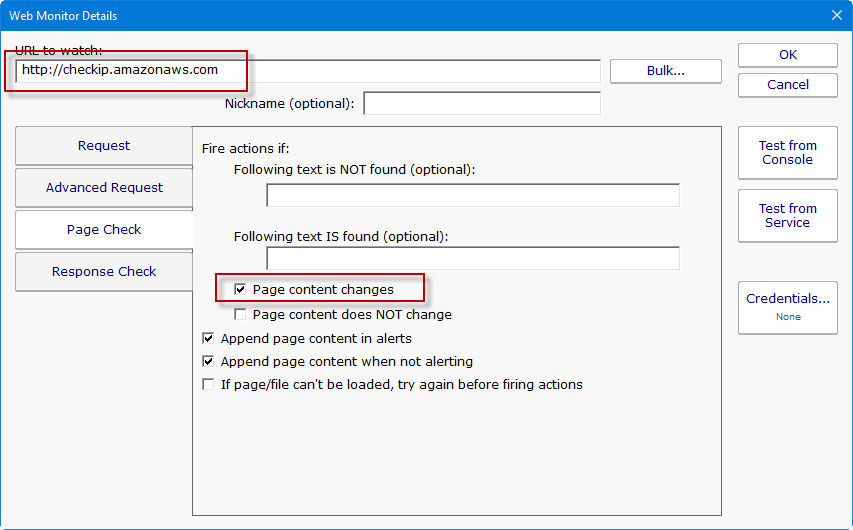
Get Alerted When Your External IP Address Changes
We have the most clever customers 🙂 One customer setup a Web Page monitor to watch http://checkip.amazonaws.com which simply returns your current external IP address. The monitor can alert if the returned data changes so that makes it super easy to find out if you address changes. You could even have it run […]
-
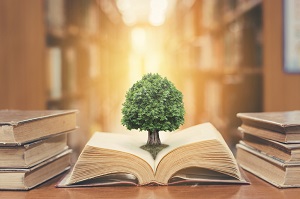
Product Directory Rights
We are frequently asked about which rights are needed in the product directories. PA Server Monitor, PA Storage Monitor and PA File Sight share a common directory layout. In general, the monitoring service account will need full read access to the product’s root directory. That would be: C:\Program Files\PA Server Monitor C:\Program Files\PA […]
-

Remote Access Methods: Monitoring Work from Home and File Access
Working remotely has grown over the past several months for many organizations. The ability to provide remote access involves being able to control access to network and cloud-based servers while allowing employees to access the data and files they require to do their jobs. Remote access is also needed to monitor what data and files […]
-

Server Monitoring and Alerts – Getting Past Common Obstacles
Keeping a server running optimally on a consistent basis involves managing multiple system elements simultaneously. Automated scripts and specialized software can handle the tasks your server needs to complete on a daily basis—but when one of these experiences an error, it can throw the entire system off. Monitoring makes up for other programs’ error-handling […]
-

Monitoring 101: Collecting the Right Data
When it comes to business, data is everything. Whether it’s sales, supply, marketing, or your I.T. systems, every day is a constant stream of decisions to be made. To make the right decisions, you need enough knowledge. To have enough knowledge, you need the right data. What’s the best way to collect all this data? […]
-
PA Server Monitor Basics & Getting Started Guide
PA Server Monitor is our flagship product that was designed with the end-user in mind. It is the easiest server monitoring solution to install and use. Once installed, our PA Server Monitor is designed to provide agentless server monitoring to track and monitor various server aspects, including: CPU Usage Memory Usage SNMP, Traps, and Syslog […]