Category: How To
-

How to Configure Windows Network Printers and Email in Office 365
By Des Nnochiri Enterprise users of Office 365 often need to configure a multi-function printer to use the platform’s SMTP email capabilities on their network. There are several ways of doing this, each with their own benefits and disadvantages. In this guide we’ll be looking at the steps required in setting up Office 365 […]
-

How to Configure a Multicast Linux Network
By Des Nnochiri In a world where consumer-level computing technology has been largely dominated by Windows, many users remain unaware of the need for administrators to configure and maintain network hardware and environments based on the Linux operating system. But Linux in its various distributions and the Unix operating system from which they derive […]
-

Counting the Pennies: Simple Ways to Reduce Your IT Costs
By Des Nnochiri The IT industry is competitive, and in order to give your clients a good deal without sacrificing profits, it’s important to keep your costs as low as possible. You should evaluate your expenses regularly, regardless of how long you have been operating, as you never know where you could be […]
-
Number of Exceptions Thrown Counters
-

Here’s How to Stop Google from Tracking Your Phone – For Real This Time
By Des Nnochiri We all know Google wants to be in all our business. Whether we’re shopping, streaming, searching, or taking a stroll, Google is gathering vast amounts of data on us through our ubiquitous smartphones and other connected devices. However, up until recently, you may have thought that if you disabled your […]
-
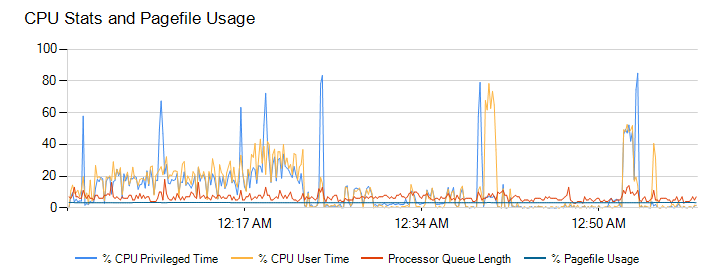
Paging File Percent of Usage Counter
By Zoë Dunning Following last week’s article about monitoring CPU usage using Performance Monitor counters, this post concerns the “\Paging File\% Usage” counter. Overview “\Paging File\% Usage” displays the percentage of the paging file that is currently in use. A paging file is a hidden, optional system storage file on a hard disk. Only […]
-
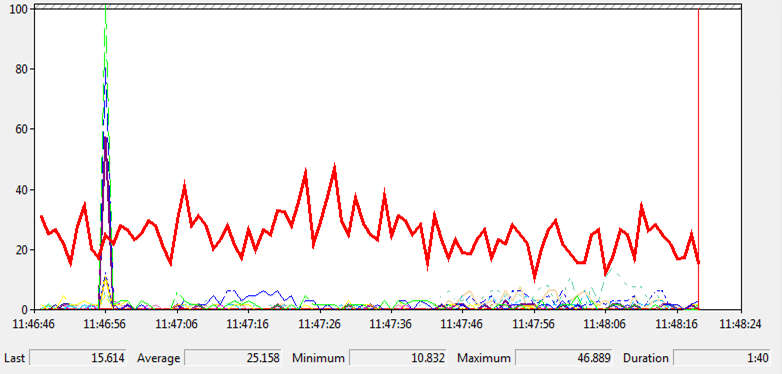
Counters Monitoring CPU Usage
By Zoë Dunning This week’s topic is monitoring CPU usage using the “\Processor Information(_Total)\% Processor Time” and “\Processor Information(_Total)\% Processor Queue Length” counters. Overview “\Processor Information(_Total)\% Processor Time” shows the percentage of the time that the processor takes to execute a non-idle thread during a sample interval. In other words, this counter shows processor […]
-
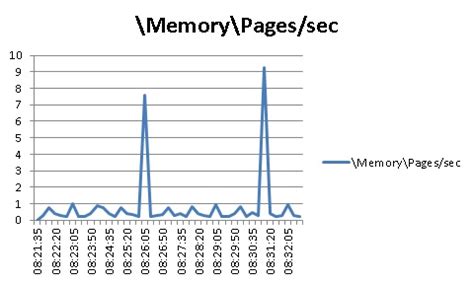
Pages Per Second Counters
By Zoë Dunning Continuing with last week’s article on Current and Average Disk Queue Length, this week we’ll discuss Pages Per Second and its related counters. Overview Just as you should monitor the number of requests that Current and Avg. Disk Queue Length represent in the queue to pinpoint possible bottleneck, you should also […]
-
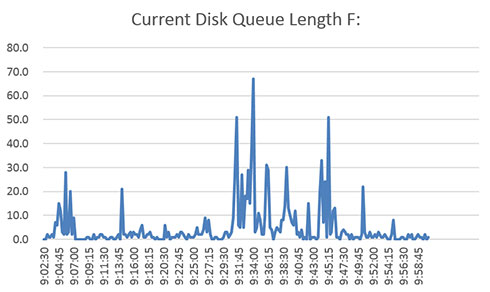
Current & Average Disk Queue Length Counters
By Zoë Dunning This article describes two Windows Performance Monitor disk queue length counters—Current Disk Queue Length and Average Disk Queue Length—identifies potential problems, and provides basic solutions. Overview “\Local Disk\Current Disk Queue Length” is a direct measurement of the number of requests present at the time that the performance data is collected. It […]
-
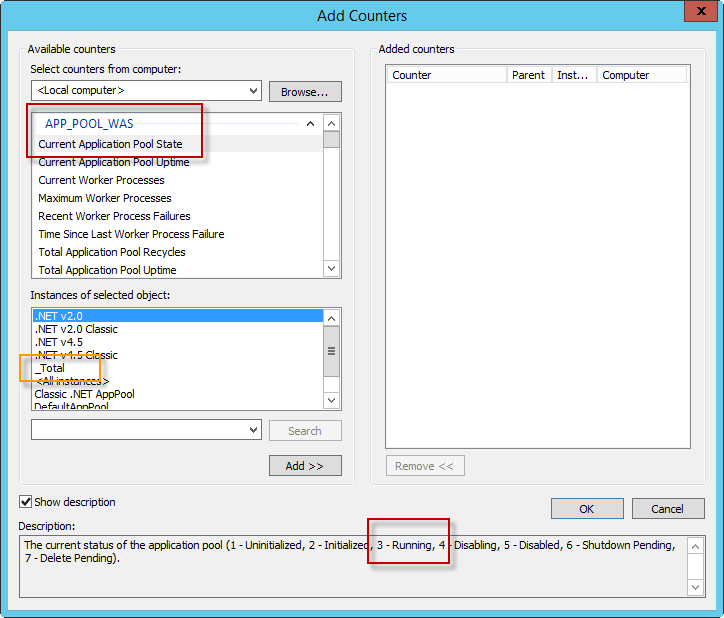
Monitor IIS Application Pools
We’ve had a number of customers asking how they can monitor their IIS application pools’ status. It turns out there is a handy performance counter that can do that. Note that a value of 3 is ‘Running’. So you just need to create a Performance Monitor to watch the counter for your instance and […]