Category: How To
-

How to Monitor MS SQL Server
This will be the third in our blog series about monitoring. The first covered monitoring IIS and the second, monitoring ASP.NET. Please take a look at these first to get some basic information about how to monitor different Windows products. In today’s article we will focus on how to use monitoring software to visualize, troubleshoot…
-

How to Monitor ASP.NET
Last week we talked about how to monitor IIS. Today we’re going to discuss monitoring ASP.NET. We’ll cover a number of things including: the main implications of monitoring ASP.net, the most important performance counters to look for, performance counter values that should be measured and services dependent on ASP.net that should be monitored. If you…
-

How to Monitor IIS
This will be the first in a series of three blog posts on monitoring. In this article we’ll discuss monitoring Internet Information Services (IIS), the web hosting platform available in Windows Server editions. IIS is very popular in part because it provides such a compact service with lots of features and configurations. Most enterprises that…
-
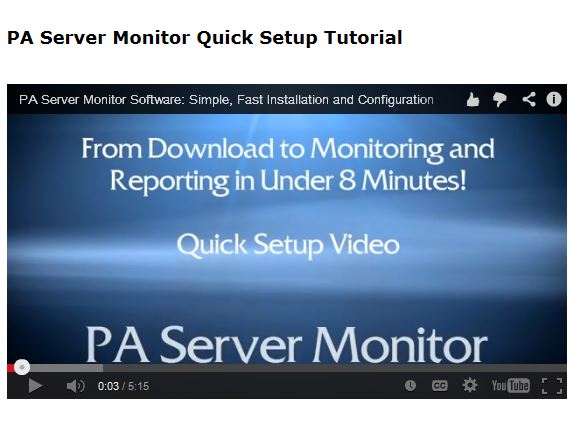
PA Server Monitor: Download to Monitoring in Under 8 Minutes!
Check out our quick tutorial on how to download, install, configure, and get alerts and reports from PA Server Monitor™ software. If you haven’t downloaded our 30 day free trial yet, just grab a copy of PA Server Monitor, and follow along with the video below to get it set up quickly. It’s a full…
-

Dell PowerEdge 2950 Server: Quieting the Loud Fans!
Recently we purchased a Dell 2950 III with a DRAC card to investigate adding IPMI support to PA Server Monitor. So far it’s great, but what wasn’t so great was the noise. One blog writes that it sounded like a fleet of jets all taking off at once from an aircraft carrier. I thought it…
-

How to Partition a Windows Hard Drive
Chances are, if you work with enough computers and workstations, sooner or later you are going to find a need to partition a disk drive. In this article we will discuss the elements to consider when partitioning your Windows OS (Operating System). We will talk about different partitioning technologies, tools used to interact with your…
-
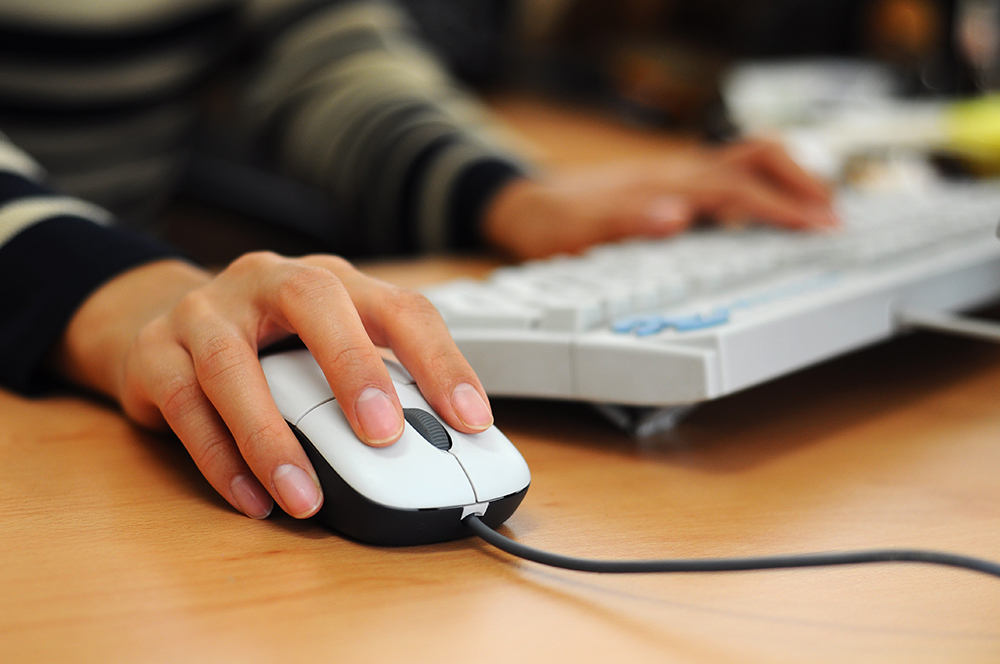
Top 12 Tips: How to Optimize and Speed Up Windows 7 Performance
Need to improve and speed up Windows 7 performance? Let’s talk about how you can do this by customizing and tuning some Windows features. Some of these options are also available in Windows 8 and Server Editions; that’s why I think this article is a good starting point in improving all Windows OS performance.
-
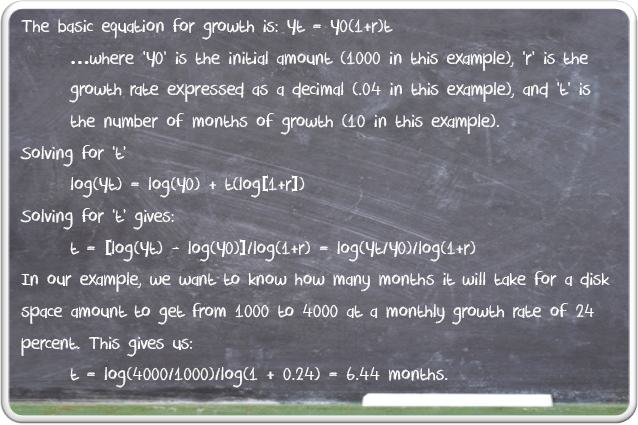
Disk Space Monitoring – Predict When Full
Many disk and file administration management tools will let you set up alerts to inform you when a server or workstation drive is nearing its maximum capacity. These alerts can be customized and set at any percentage to give plenty of fair warning. As helpful as these alerts are however, wouldn’t it be great to…
-
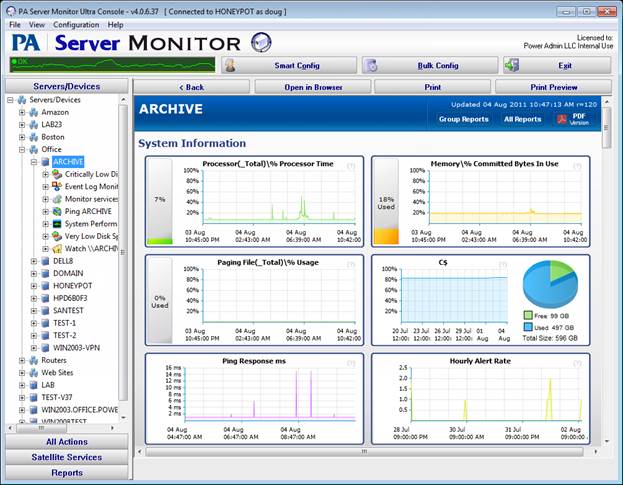
20 Top Windows SysAdmin Tools You Should Know
With a nod to Vivek Gite and his popular 20 Linux System Monitoring Tools Every SysAdmin Should Know article, we present “20 Top Windows SysAdmin Tools You Should Know”. Many of the programs listed below are included with Windows and provide all kinds of information about what is happening on the computer. Some you’ve probably…