Category: How To
-

Add 1st Windows Server 2012 Domain Controller to Existing Network
In this article I want to show you how to install and configure Domain Controller running the latest Windows Server 2012 OS. Note that for the following demonstration I will be using a Virtual Machine and my test environment works at the Windows Server 2008 R2 functional level. Once you’ve started the VM and configure […]
-

Making Windows 8.1 Work for your Business
Many new users on the Windows 8 operating software have complained about the new interface. It has simply irritated some users and made others feel that there’s a decrease in productivity when the OS is used. For those wondering, there are a number of tips to make the OS more productive and some visual changes […]
-
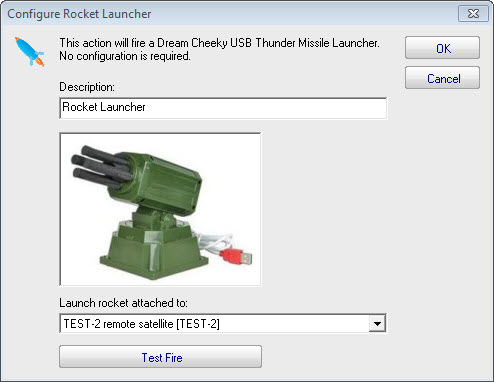
USB Rocket Launcher as an Alert
Think server monitoring can’t be fun? Think again! Try out our USB Rocket Launcher alert. PA Server Monitor can launch small USB rockets as an alert type. 🙂 The Dream Cheeky Thunder USB Missile Launcher (purchased separately) can be attached to the server where the PA Server Monitor is installed via the USB cable. The […]
-

Everything You Need to Know About PCI DSS Compliance
Data protection for businesses in the modern, connected world is now more important than ever. It’s not always easy to protect data and all too easy to fall into the traps set by hackers and malware authors, especially when it comes to staff, who often inadvertently click on phishing links. For those companies that accept […]
-

Server Monitoring Best Practices
As a business, you may be running many on-site or Web-based applications and services. Security, data handling, transaction support, load balancing, or the management of large distributed systems. The deployment of these will depend on the condition of your servers. So it’s vital for you to continuously monitor their health and performance. Here are some […]
-

Ensuring HIPAA Compliance
HIPAA sets the standards for the protection of PHI (Private Health Information) and ePHI belonging to those people who receive medical care from your business. So, if you are: A covered healthcare provider like a hospital or individual medial practitioner A business associate of these providers (including the private sector or 3rd party administrator) A […]
-
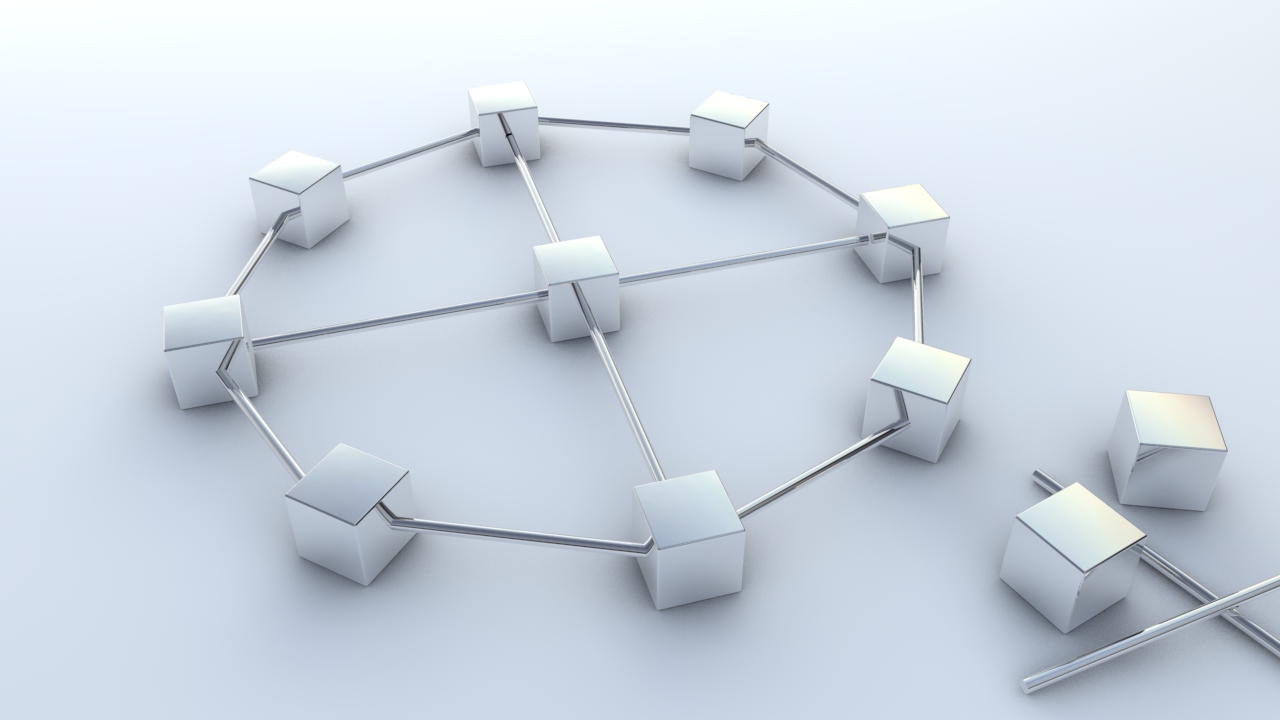
Configuring VPN connections on a Windows Server
With the expansion of the Internet and the development of new technologies, VPN or Virtual Private Connections has become an important factor in all enterprises. This technology allows companies to interconnect different networks that are geographically separated to provide one massive intranet. Another important aspect is that VPN connections allow remote users to access internal […]
-
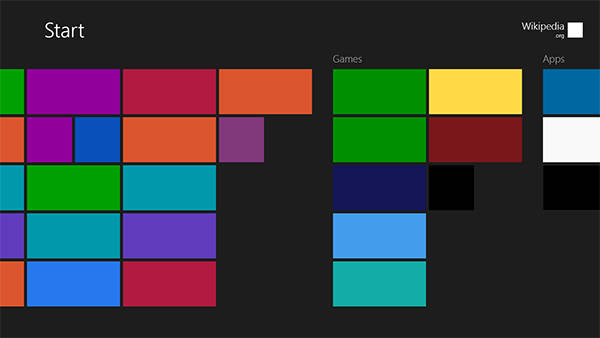
9 Common Problems in Windows 8.1
Windows 8.1, Microsoft’s new operating system, is not without flaws. Many of the issues relate to the confusing interface but some are indicative of deeper problems. Windows 8 has bugs. Which, to many users, is probably not a surprise. Fortunately however, like Microsoft’s preceding OS, there are solutions. Microsoft is a company moving forwards and […]
-

Measuring Disk Latency-Windows Performance Monitor
Physical Disk Latency is, in a nutshell, a measure of the delay from when a disk Input/output (I/O) request is created until it’s completed. It determines how fast a computer responds to various tasks and increased latency can be a sign of a problem with the system, or simply that it’s overworked. In the old […]
-
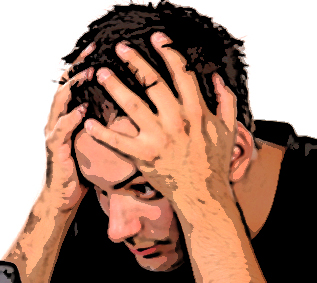
Recovering from a Windows Server Crash
There’s nothing worse than the plummet your gut experiences when you’ve just been told your servers have crashed. Thankfully all isn’t lost. Essential data can be restored through a number of means. Make use of a bootable USB flash drive, install from the Windows Installation media or restore from a previous back up. If all […]