Category: How To
-
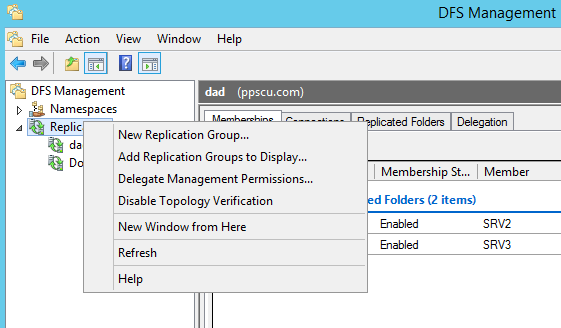
How to Configure DFSR Replication
We’ve talked in a previous article about DFS namespace and we’ve seen how to install and configure this feature on two Windows Server 2012 machines. Now that we’ve configured our DFS namespace it’s time to enable DFS Replication and allow file transfer between servers. Note that by now you should have two Windows Server 2012 […]
-
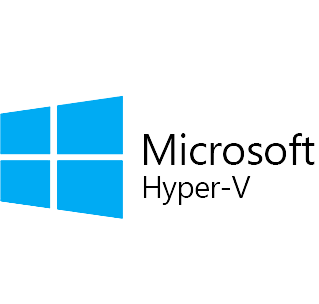
How to deploy a new VM on Hyper-V
Now that we’ve seen how to install and configure Hyper-V Server role on our Windows Server 2012 machine, it’s time to deploy a new Virtual Machine using our virtualization product. Note that by now you should have a Windows Server 2012 running Hyper-V. If you haven’t read the last article please read it here before […]
-
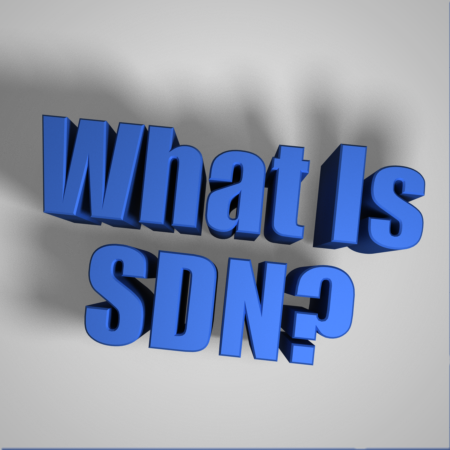
Implementing a SDN
Software defined networking (SDN) is a business practice that can be difficult to understand. In fact many businesses may not even fully know the best practices and the best way to implement this emerging network option. The way forward then is for a business to research and get to grips with SDN concepts before considering […]
-

How to Remove Your Digital Footprint
The internet has been around for some time now and it’s likely that there’s plenty of information on there that many people would rather be deleted. Plenty of devices connect to the internet these days and with the proliferation of smart devices, everything is generating data about you and your habits. For some people this […]
-
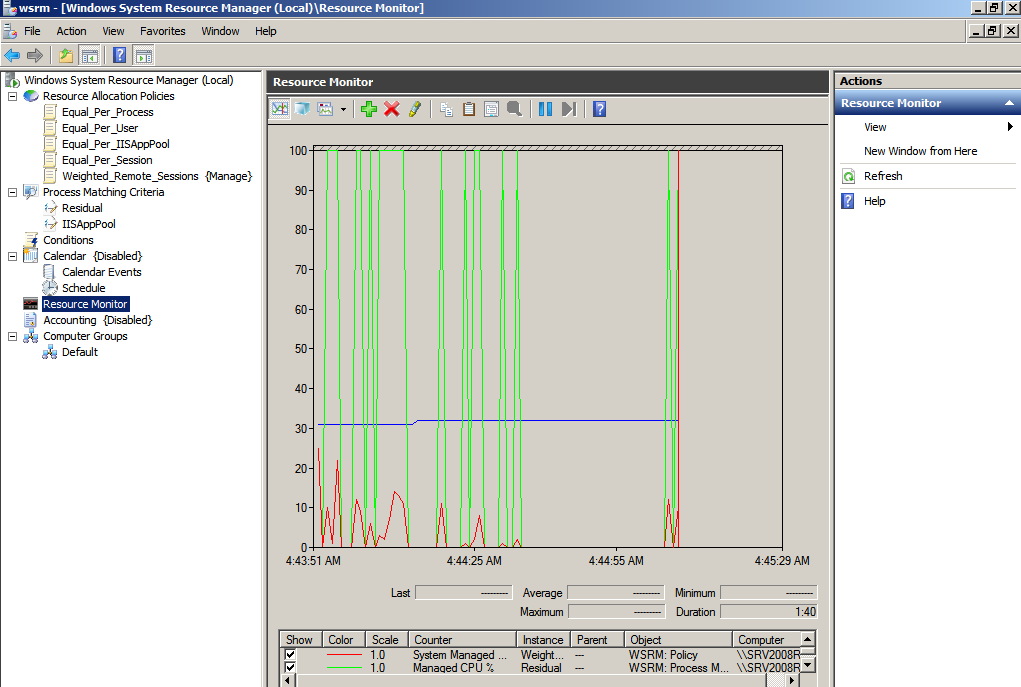
Deploying Terminal Services
In this article we will discuss Terminal Services or Remote Desktop Services available with newer versions of Windows Server. I will describe the main components that make up this technology and we will then install and configure this feature. A Terminal Server is a machine which offers RDP clients a way to connect and access […]
-
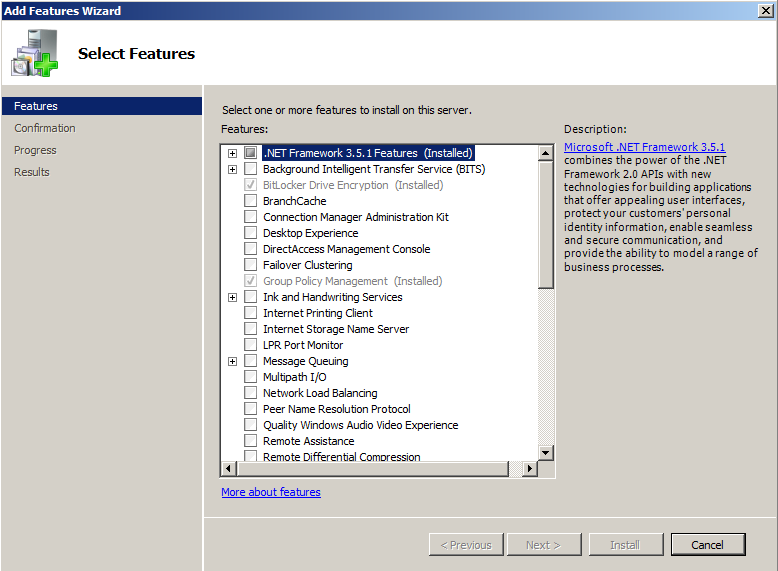
GPMC & Group Policy Store in Server 2008
In this article I will show you how to install Group Policy Management Console and Create a Central Store for storing Group Policy Files. GPMC was first introduced in Windows Server 2003 and it hasn’t changed much with Windows Server 2008. If you are running Active Directory within your organization, it’s most likely that you […]
-

BitLocker and Windows Server 2008
When planning a BitLocker deployment in your Windows Infrastructure, you’ll need to take into consideration many factors that can/will influence your network. This technology was first released with Windows Vista and introduced two important security features: encryption of hard drives and integrity check for data. This means that if a device was stolen, no data […]
-

Choosing the Right Antivirus Software
While the internet is, at this point, a very polished entity, it’s not as safe and secure as it seems. Even the most tech-savvy user will likely take on some kind of malware or spyware at some point in their surfing career. Malware and spyware can wreak havoc, either slowing computers to a crawl or […]
-

Server Monitoring Best Practices
We often get asked about suggested practices for monitoring servers and it’s a legitimate request – there are so many moving parts it’s hard to know where to start. There are two things you want your monitoring to do for you: Watch systems 24×7 and alert you if there is a problem Show you current […]
-

Migrate from Windows XP – Which OS?
On April 8 2014, Microsoft officially pulled support for the aging XP operating system. This may be a problem for some businesses as there are still a surprising number using the 13-year-old OS. There may be reasons why these businesses have yet to upgrade, perhaps they are still happy with the service, but with a […]