Author: Doug N
-

5 Cybersecurity Trends for 2020
The world of cybersecurity is fast-paced and constantly changing. Where certain strategies once worked perfectly, new threats eventually emerge. Keeping up with a growing number of malicious influences and implementing effective security strategies to combat them involves staying up to date on yearly shifts in cybersecurity practices across industries. Here, we have put…
-
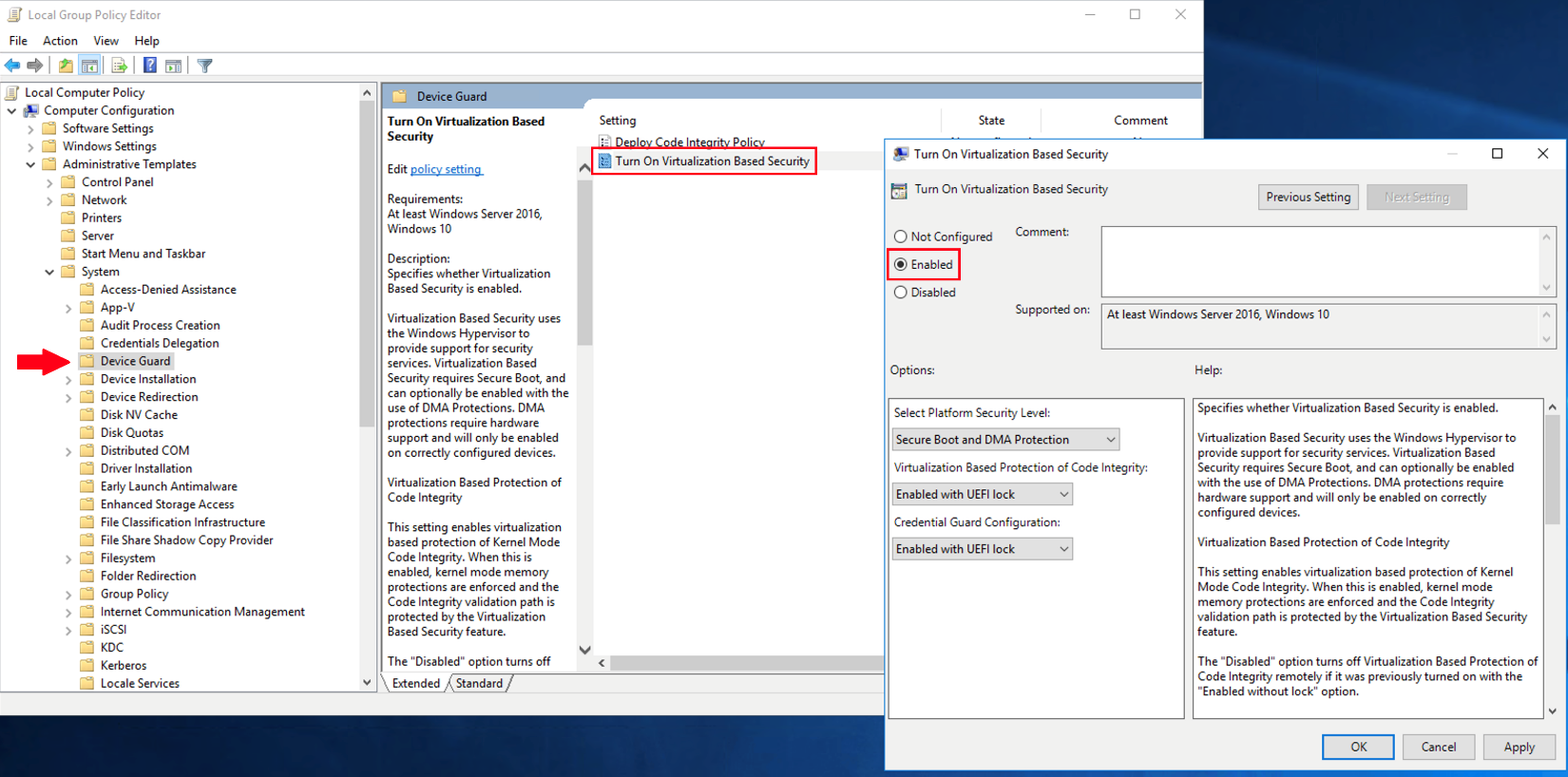
Hardening Your Windows Server in 2020
Introduction Security is vital for protecting company assets and data subjects. Evolving data protection regulations, like the General Data Protection Regulation (GDPR) and the California Consumer Privacy Act (CCPA), have thrown light on security breaches and the security architecture of those compromised. In 2019, the global average cost for a data breach was $3.9 million,…
-
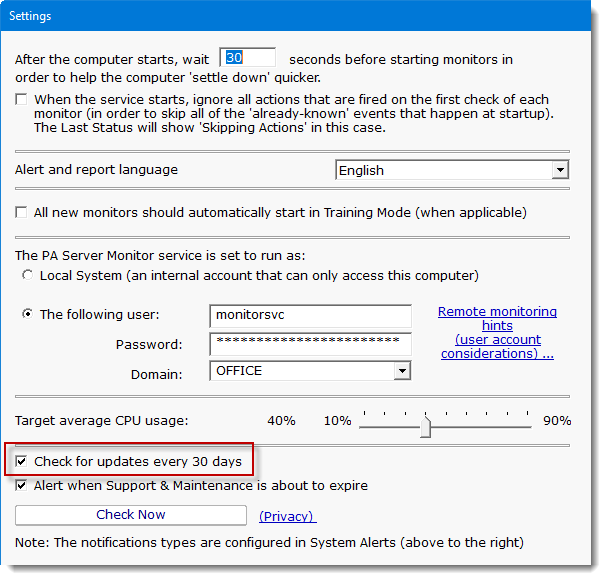
Automatic Version Update Notifications
Our PA Server Monitor, PA File Sight and PA Storage Monitor products all come with built-in version checks. You can have your installation check to see if there is a new update available automatically. To do this, go to Settings and check the box labeled “Check for updates every 30 days”. If an update is…
-

A Checklist for Your Website Launch
Launching your business website is a big step, but, if you don’t know how to launch a website the right way, you’re just wasting time. There are many considerations, including design, functionality, SEO, testing, marketing, analytics, and security. Assuming you’ve designed and built a site that’s ready to go, your website launch checklist should include…
-

Blocking USB Drives For Work From Home Employees
With so many people working from home, the perimeter of corporate data safety has suddenly grown very large, in many cases encompassing employee home computers. Data loss prevention (DLP) was challenging enough already, but now it takes on even more importance. One way that data can escape the corporate network is by…
-
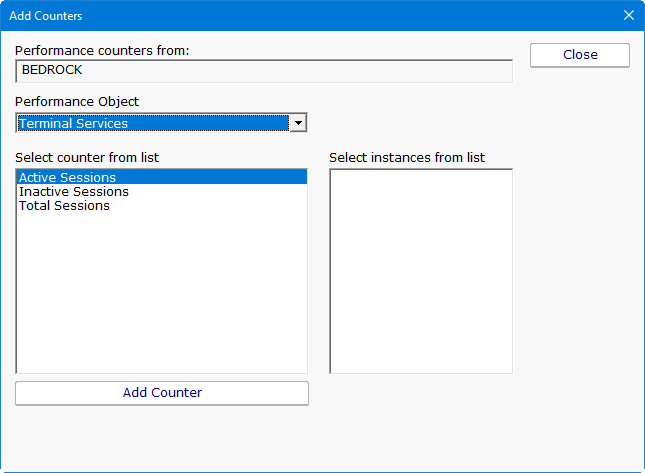
Monitoring Remote Desktop (RDP) Performance
With so many people working from home now, Terminal Servers and Remote Desktop Gateways are surely getting exercised like never before. Perhaps you want to monitor them to see how busy they are, and alert if there are problems. Below are a few ideas. CPU of Course Naturally you need to monitor the server’s CPU…
-

The Top 8 Website Monitoring Best Practices
Your website is an extension of your business. In some cases, your website is what people use as their first impressions of your business. Visitors to your site expect it to work correctly and provide a positive customer experience. When things are working correctly, people are more likely to spend time exploring your site…
-
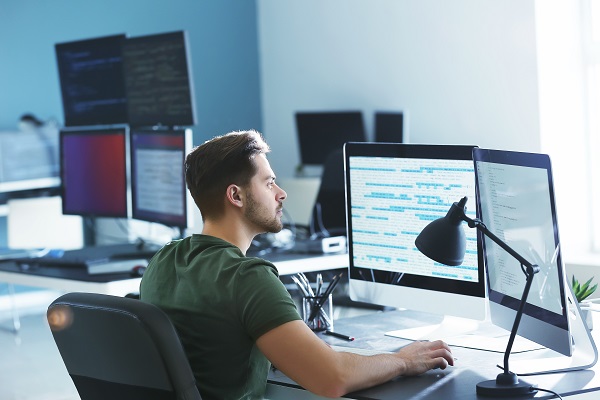
The Top 9 Best Practices for Monitoring Your Server
Has your phone gone in the middle of the night when your boss is calling because the server is down? Maybe you wake up to a tone of text messages that something is wrong with the server? If you have encountered this, then you know the importance of monitoring your server so that you are…
-

Monitoring Hybrid Multi-Cloud Networks
As more and more businesses move their servers to the cloud, it makes it more difficult to monitor the status of networks and other such events typically tracked and monitored in traditional in-house server environments. In recent years, companies have turned to a wide array of hybrid multi-cloud monitoring tools. It is not uncommon…
-

The Top 8 Best Practices for Windows File Server Auditing
Windows file server auditing is a great way to monitor what is going on with all the files stored on your company’s servers. You can find out who is accessing files, creating new files, deleting files, copying files, and moving files. To tap into the benefits of Windows file server auditing, you must first understand…