Author: Dan Popescu
-
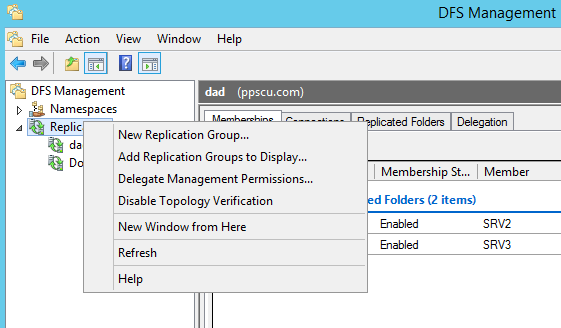
How to Configure DFSR Replication
We’ve talked in a previous article about DFS namespace and we’ve seen how to install and configure this feature on two Windows Server 2012 machines. Now that we’ve configured our DFS namespace it’s time to enable DFS Replication and allow file transfer between servers. Note that by now you should have two Windows Server 2012 […]
-
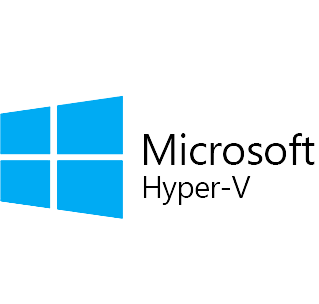
How to deploy a new VM on Hyper-V
Now that we’ve seen how to install and configure Hyper-V Server role on our Windows Server 2012 machine, it’s time to deploy a new Virtual Machine using our virtualization product. Note that by now you should have a Windows Server 2012 running Hyper-V. If you haven’t read the last article please read it here before […]
-
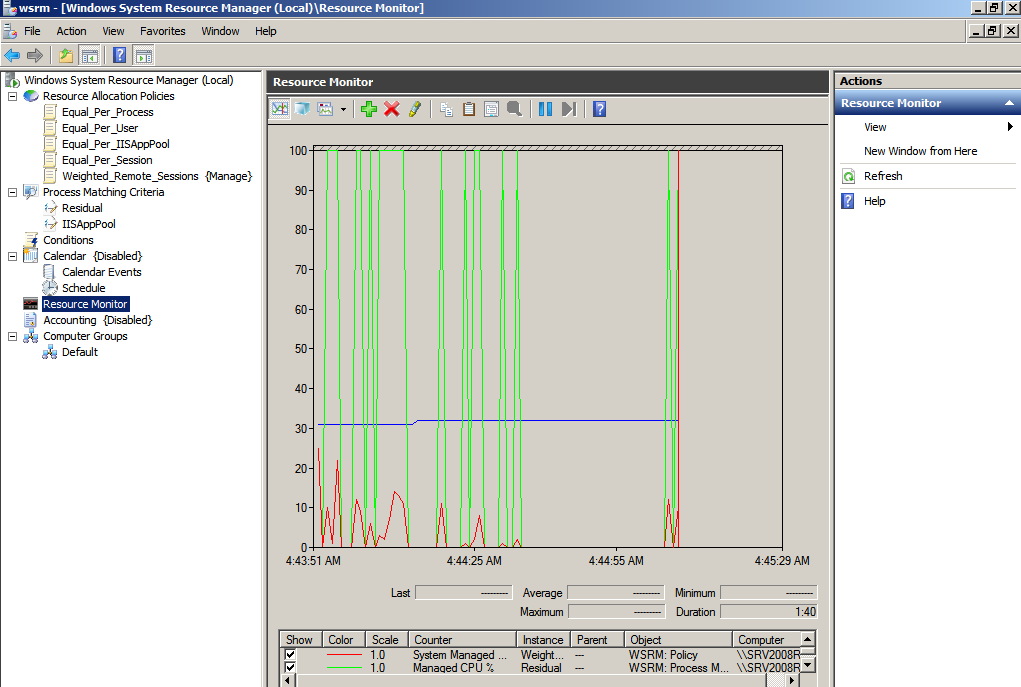
Deploying Terminal Services
In this article we will discuss Terminal Services or Remote Desktop Services available with newer versions of Windows Server. I will describe the main components that make up this technology and we will then install and configure this feature. A Terminal Server is a machine which offers RDP clients a way to connect and access […]
-
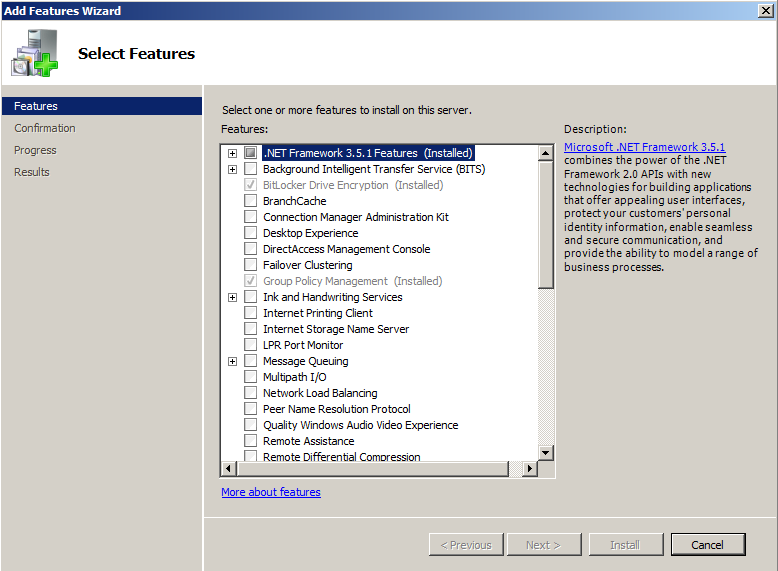
GPMC & Group Policy Store in Server 2008
In this article I will show you how to install Group Policy Management Console and Create a Central Store for storing Group Policy Files. GPMC was first introduced in Windows Server 2003 and it hasn’t changed much with Windows Server 2008. If you are running Active Directory within your organization, it’s most likely that you […]
-

BitLocker and Windows Server 2008
When planning a BitLocker deployment in your Windows Infrastructure, you’ll need to take into consideration many factors that can/will influence your network. This technology was first released with Windows Vista and introduced two important security features: encryption of hard drives and integrity check for data. This means that if a device was stolen, no data […]
-

Add 1st Windows Server 2012 Domain Controller to Existing Network
In this article I want to show you how to install and configure Domain Controller running the latest Windows Server 2012 OS. Note that for the following demonstration I will be using a Virtual Machine and my test environment works at the Windows Server 2008 R2 functional level. Once you’ve started the VM and configure […]
-
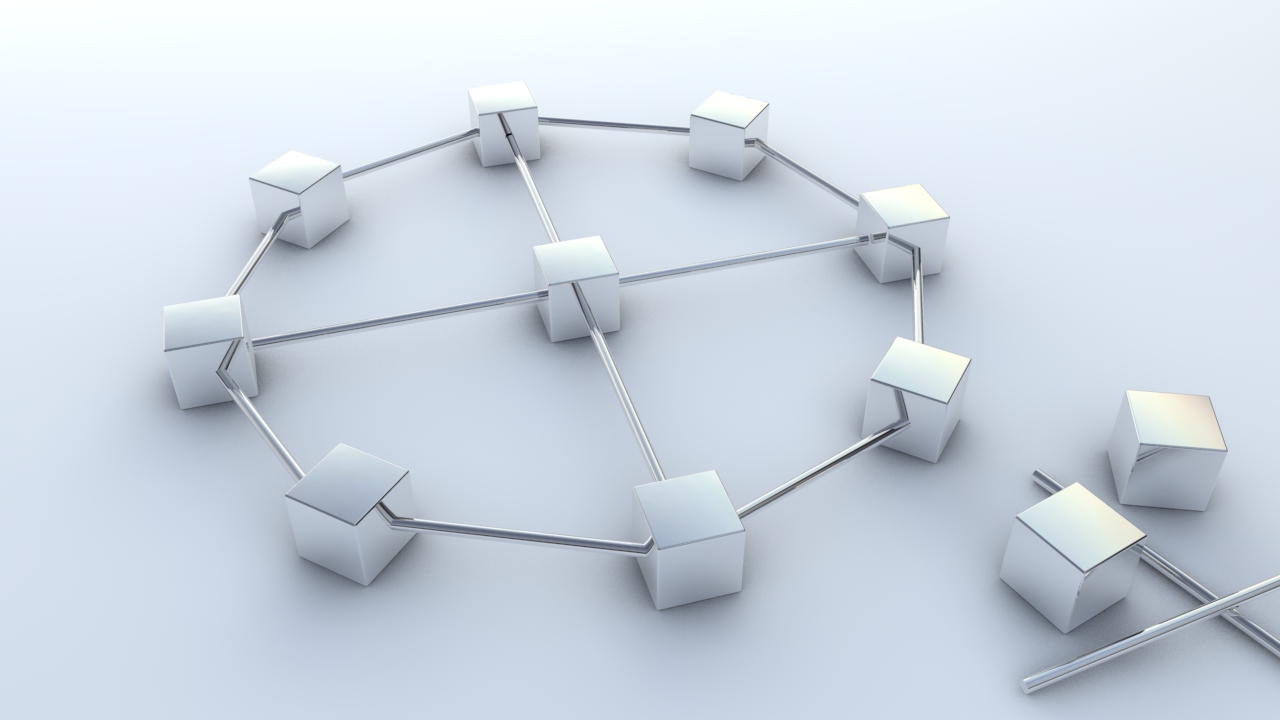
Configuring VPN connections on a Windows Server
With the expansion of the Internet and the development of new technologies, VPN or Virtual Private Connections has become an important factor in all enterprises. This technology allows companies to interconnect different networks that are geographically separated to provide one massive intranet. Another important aspect is that VPN connections allow remote users to access internal […]
-
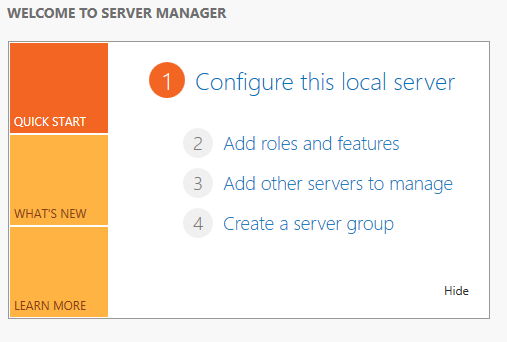
DFS in a Windows Server Infrastructure & DFS Replication
DFS (Distributed File System) is a Windows Server feature which allows System Administrators to create a single namespace to provide a replicated sharing infrastructure across the network. Large enterprises that have multiple offices interconnected must be able to allow their employees to access documents easily. This means that clients must connect to desired resources from […]
-

NAP Enforcement (Network Access Protection)
NAP or Network Access Protection is a Windows Server security mechanism which enables you to control how computers gain access to network resources. The main functionality of NAP is to verify and ensure that only healthy computers will be marked as compliant and will receive network access. In this article we will talk about some […]
-

How to use Windows Firewall to Authorize Connections
In this article I will show you how to use Windows Firewall to authorize connections before data can be sent between devices. Authorization offers you an extra security layer and should be used whenever possible. There are services or applications that include authorization rules so that only allowed users/computers can connect to certain network resources. […]