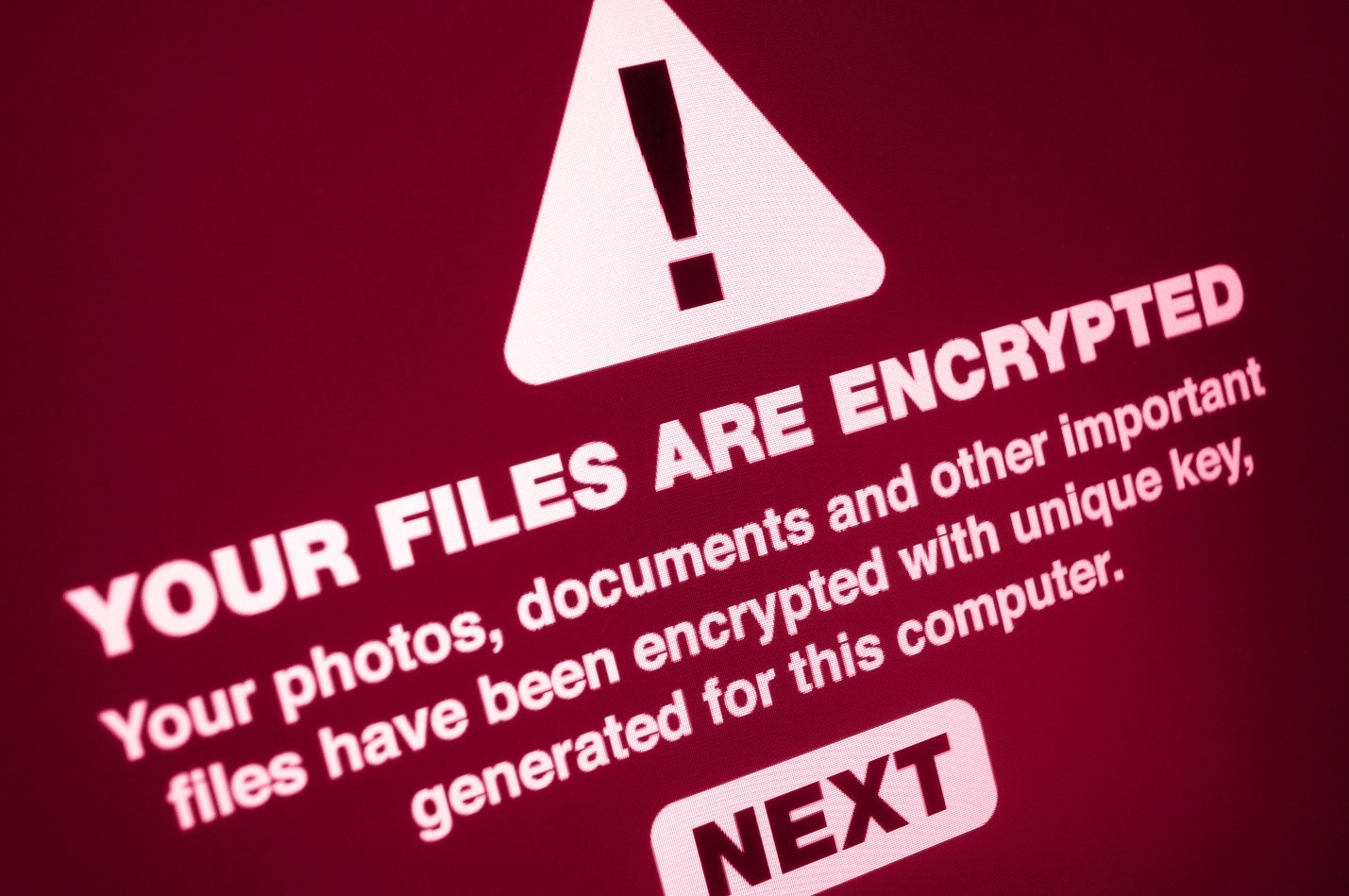Ransomware is a malicious type of software that’s used to extort money from victims. It almost always promises to restore the data it encrypts or the operating system it locks, in exchange for a large sum of money. Networks seem to face threats from all directions, but there are ways to prevent malware attacks. Specialized software can protect your assets. In addition, there are other steps you can take to strengthen your ransomware prevention best practices.
1. Ignore Emails and Links You’re Not Familiar With
Spam emails are commonly used to infect networks. Clicking on a link can inject malware into your system. Even a link sent through text messaging or a social media app can be harmful, so ignore any links you receive via email, SMS, or Skype. In some cases, the sender’s name may look familiar. Double-check the address and link before taking any chances.
2. Stay on Top of Software Updates and Patches
If your computer is running outdated software, it is more vulnerable to an attack. Install all security updates and patches issued by the vendor. Keeping your software updated is an effective means of ransomware prevention. This goes for your applications and OS.
3. Make Sure Files Are Backed Up
Backing up your files ensures critical data will be available if your primary storage is compromised. Combining online and offline storage methods is useful. Save data to external hard drives and USB flash sticks, as well as to cloud storage services.
4. Use a VPN with Public Wi-Fi
When you connect to public Wi-Fi, assume your computer system is at risk of an attack. To protect it, avoid using public Wi-Fi for sensitive transactions or use a secure Virtual Private Network or VPN.
5. Scan All Inbound Emails
All inbound emails should be scanned for known threats, such as viruses and malware. Scanning and filtering should be employed automatically on all mail servers. Any attachment type that can be used to infect computers or networks should be blocked as well.
6. Never Give Away Personal Information
A common technique is to coax people into providing personal information via text, email, or call. If you’re asked for personal details, don’t give any. Cybercriminals may be planning to use these to launch an attack; having personal data makes it all that much easier for them.
7. Install Ransomware Protection Software
Security software is designed to prevent malicious programs from infecting a computer. It blocks infected files and can monitor disk space, memory, event logs, and devices while providing comprehensive reporting tools. Always remember to keep your security software updated.
Also, whatever you do, never pay the ransom. It doesn’t guarantee you’ll regain access to your data and files, and it keeps attackers funded and ready to act again.
Power Admin Helps Protect Your Servers
Our Server Monitor, Storage Monitor, and File Sight applications provide a dependable data loss prevention system that protects small networks and large complex networks. Download a free 30-day trial or call 800-401-2339 today for more information.