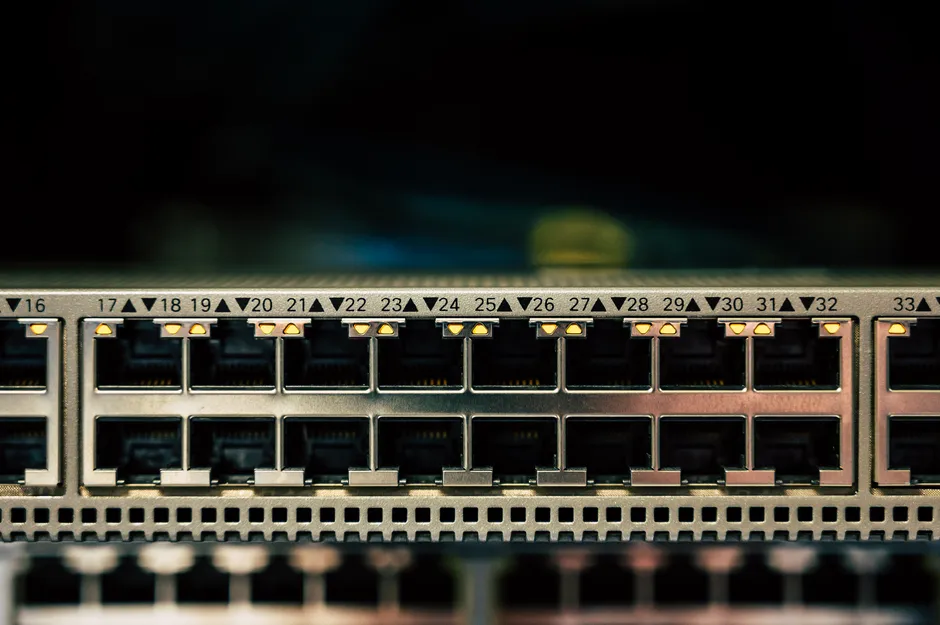As the COVID-19 pandemic sweeps the world, the need has arisen for workers everywhere to adopt remote working practices wherever possible.
Remote working presents many opportunities for both businesses and individuals to make better use of their time and enjoy a more streamlined approach to task delegation. Through the use of specialized software, such goals can be achieved without demanding more of individual team members or managers.
With cybersecurity monitoring software, in particular, employee performance can be documented and improved upon.
The work from home tips and best practices covered below should help both employees and management establish a functional system for managing remote work with the help of remote monitoring tools.
Drilling Down Workspace Details
Although employees working remotely are not expected to have access to the exact same systems they would otherwise, were they on-site, they will need sufficient tooling to get their jobs done effectively. Deciding who foots the bill for such tooling and what limitations ought to apply to your employees’ choices early on can save you a lot of trouble and misunderstandings along the way.
Providing equipment to employees directly for remote, at-home use on the job can be extremely helpful in this regard. However, it is a cost-heavy course to take and may not be feasible under certain conditions.
The other extreme of implementing a “bring your own device” framework for team members can be a good fit for some, but not all businesses. Employees forced to take on significant expenses to continue doing their jobs may have difficulty following through or find themselves stifled by personal equipment that is not sufficient for their needs.
A happy middle ground between the two extremes mentioned above involves providing a stipend for staff to purchase the tools they will need to complete their work. To make such an arrangement go smoothly, try vetting remote work-related purchases before they are made.
Assessing Which Positions Work Best Remotely
As is the case during a pandemic or similar emergency situation, many jobs will need to adapt to remote practices. However, not all tasks can be transferred smoothly from on-site to remote.¹ By monitoring activity and project completion carefully, functional bottlenecks and jobs that require cooperation between team members can be identified early on and supported by more strategic planning.
Building a Foundation for Information Integrity
Taking reasonable precautions with important information or otherwise sensitive data when work transitions to a remote setting is especially important. Unlike carefully planned commercial IT infrastructure, each team member’s home and internet up-link are bound by different rules. Many may lack the kind of sophisticated protection from unauthorized access and malware proliferation that onsite workers have long taken for granted.
Building security into your remote team’s workflow involves setting ground rules for accessing and exchanging delicate information as well as devising a safe backup plan. Employee monitoring tools help in this area, allowing management to keep track of central server access, active sessions, and more without disrupting each team member’s workflow.
Optimizing Communication
One of the most critical obstacles teams must overcome when acquainting themselves with remote work processes is that of establishing effective lines of communication. Too much communication can detract from team members’ collective focus and productivity, but too little leaves each employee isolated and unsure about what needs doing.
Setting boundaries, defining specific communication times, and determining what mediums work best for your team can make a world of difference in providing a frictionless transition to remote work.
A shift to remote working arrangements also offers up an opportunity to document interactions more thoroughly and to extend appropriate guidance to team members as needed.
Monitoring Productivity
Tracking billable hours is essential to both productivity and profitability in most workforces. However, remote work can hamper efforts in this area significantly. Sophisticated software can play a monumental role here, allowing management to keep up with the contributions of individual team members and total time spent on the job regardless of location.
Tracking activity and access to protected central servers keeps managers at the forefront of team performance without imposing major shifts in workflow or additional busywork in the process.
Using a powerful network activity monitor simplifies the process of keeping track of employee activity while also providing useful reporting functionality.
Reach out to us here at Power Admin for more information on server monitoring solutions and how we can help ease your team’s transition to remote work. Give us a call at 1-800-401-2339 or try the contact form here.